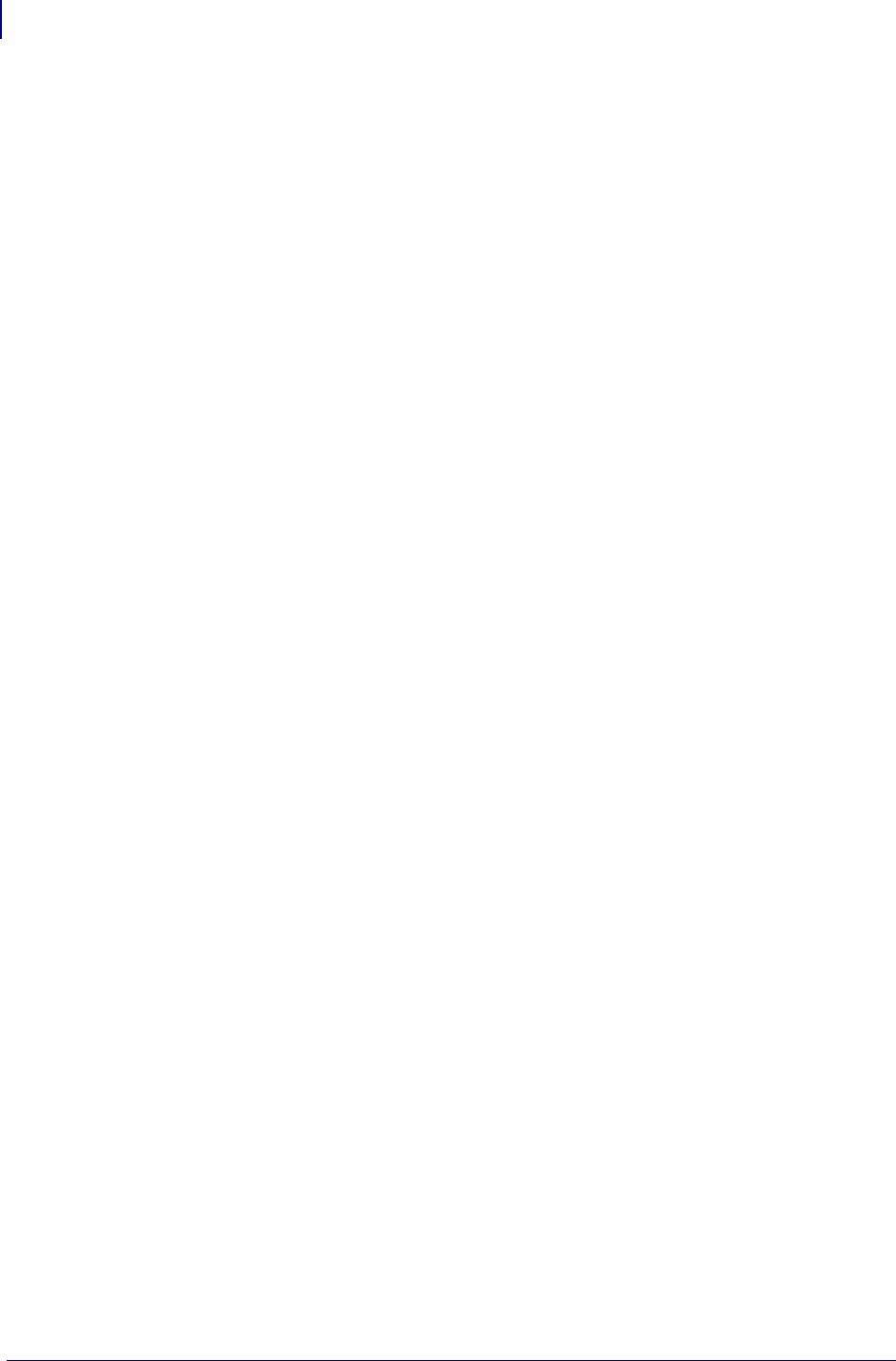
Commands
Program Mode Commands
74
14177L-003 APL-I Reference Guide 11/24/09
Human-Readable Field, Create or Edit
Purpose To edit or create a human-readable field.
Syntax
Hn
Supported Based on testing, this command works the same on the Zebra printer with
APL-I firmware as on the 3400D printer.
Default Value: n
Values for n: 0 – 199
Notes n corresponds to the vertical magnification of the character bitmap for human-
readable fields, POSTNET symbology, and graphics. The printer will use the highest value
possible when n is set too large. For a 200 dpi printer in Advanced mode, a dot is 5 mil; for a
400 dpi printer a dot is 2.5 mil.
Intercharacter Space for UDF, Define
Purpose To determine spacing that is added to the default intercharacter gap length for a
bitmap font.
Syntax
zn
Supported Based on testing, this command works the same on the Zebra printer with
APL-I firmware as on the 3400D printer.
Default Value: n = 2
Accepted values for n: 0 – 199
Notes n represents the number of dots per pixels. For a 200 dpi printer in Advanced mode, a
dot is 5 mil; for a 400 dpi printer a dot is 2.5 mil.
Important • If an invalid lengths occurs, an error code 52 is generated.
Interpretive Field, Edit
Purpose To edit an interpretive field.
Syntax
In
Supported Based on testing, this command works the same on the Zebra printer with
APL-I firmware as on the 3400D printer.
Default Value: n = 0
Accepted values for n: 1 – 199
Notes You cannot create interpretive fields when using this command. You can only create
or delete them when you enable the interpretive of the bar code field. Every interpretive field
is counted as a separate field in the maximum number of 200 fields.


















