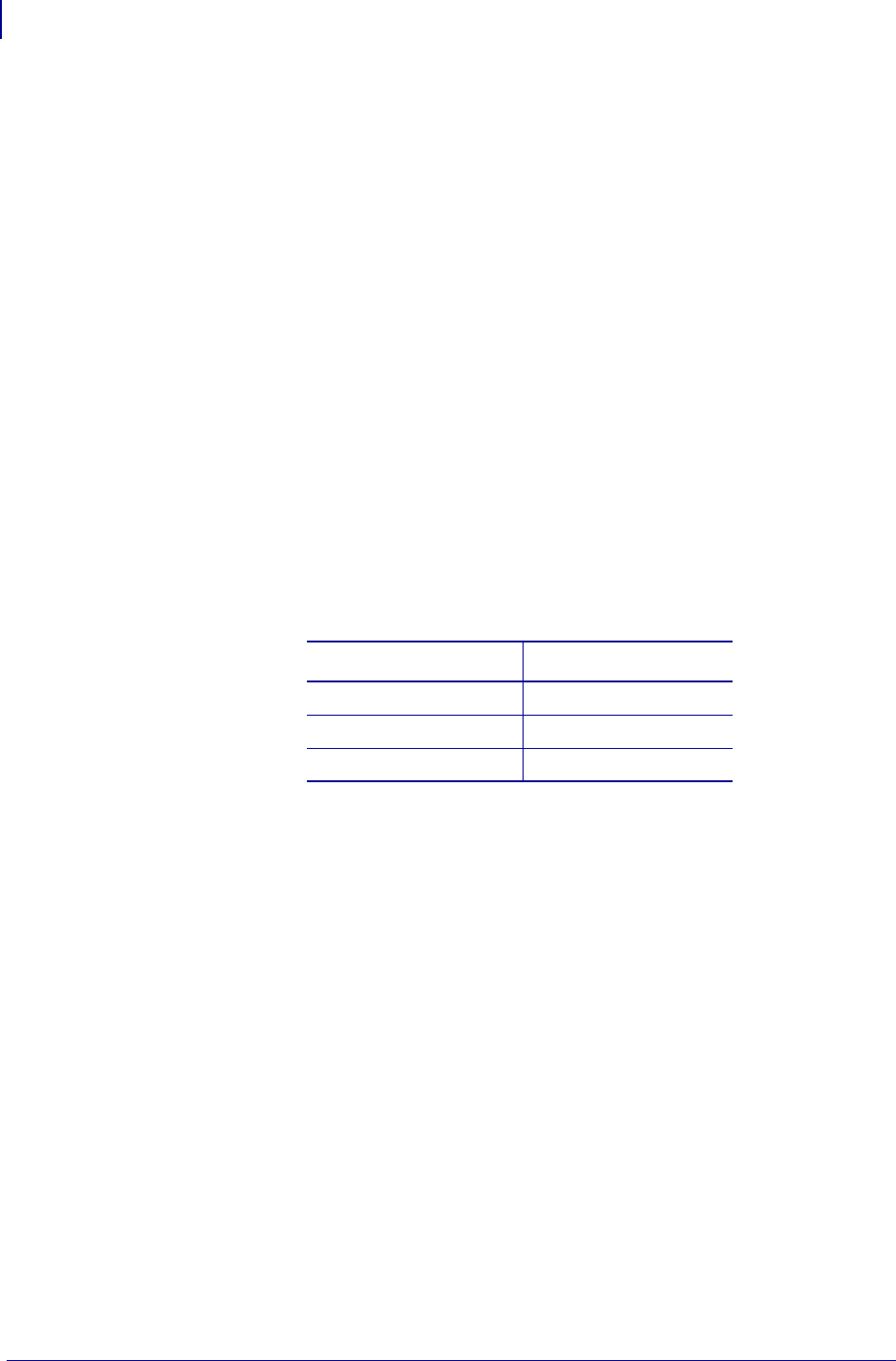
Commands
Program Mode Commands
56
14177L-003 APL-I Reference Guide 11/24/09
Using ,m3 to Set the Truncate Flag
Purpose This is an argument for the c12 command that customizes the PDF417 bar code.
Syntax This parameter, which defaults to 0, is the truncate flag. When set, the bar code will
print without right row indicators and with a one-module wide stop character.
Supported Based on testing, this command works the same on the Zebra printer with
APL-I firmware as on the 3400D printer.
Notes It enables you to enable printing the symbol in truncated form or to disable printing in
truncated form.
Default: m3 = 0
Values for ,m3,
0 = disables truncating
1
= enables truncating
It is highly recommended that you use the default setting for
,m3 in order to reduce errors and
maintain a better reading performance.
This shows the maximum allowable characters for the 3 character sets.
Important Use these guidelines. Due to the fact that 2-dimensional symbols encode data by
compressing it, the capacity varies due to the data being encoded.
Character Set Data Capacity
Full ASCII 1108
Alphanumeric 1850
Numeric 2725


















