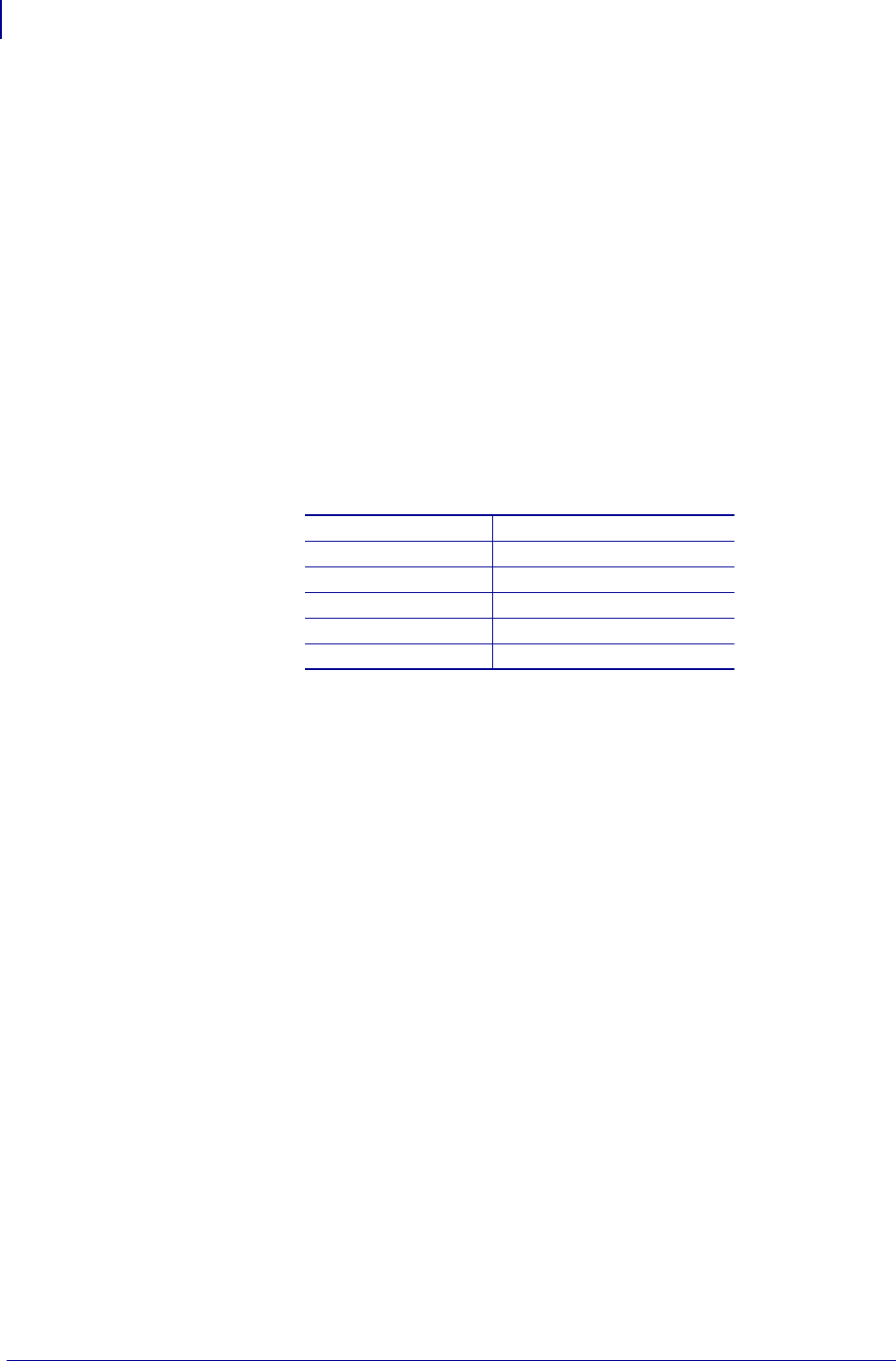
Commands
Program Mode Commands
66
14177L-003 APL-I Reference Guide 11/24/09
Box Field, Create or Edit
Purpose To edit or create a box field.
Syntax
Wn,name
Supported Based on testing, this command works the same on the Zebra printer with
APL-I firmware as on the 3400D printer.
Notes This command is used to design a box field.
Default: n = 0
Values for n: 0 – 199; name is optional
Names can be up to 8 characters but cannot start with a number.
Box field command parameters are as follows:
Character Bitmap Origin Offset, Define
Purpose To determine the offset, to the right, of all characters in a font.
Syntax
Xn
Supported Based on testing, this command works the same on the Zebra printer with
APL-I firmware as on the 3400D printer.
Notes This command specifies the offset (to the right) of all characters in a font. The value
for n = the number of columns to the right that the character origins shift.
Default: n = 0
Values for n: 0 – 800
Important You can use this command only with bitmapped fonts.
Field Origin 0
Default 0,0
Field Direction f Default = 0 degrees
Box Length l Default = 100
Box Height h Default = 100
Box Width w Default = 1


















