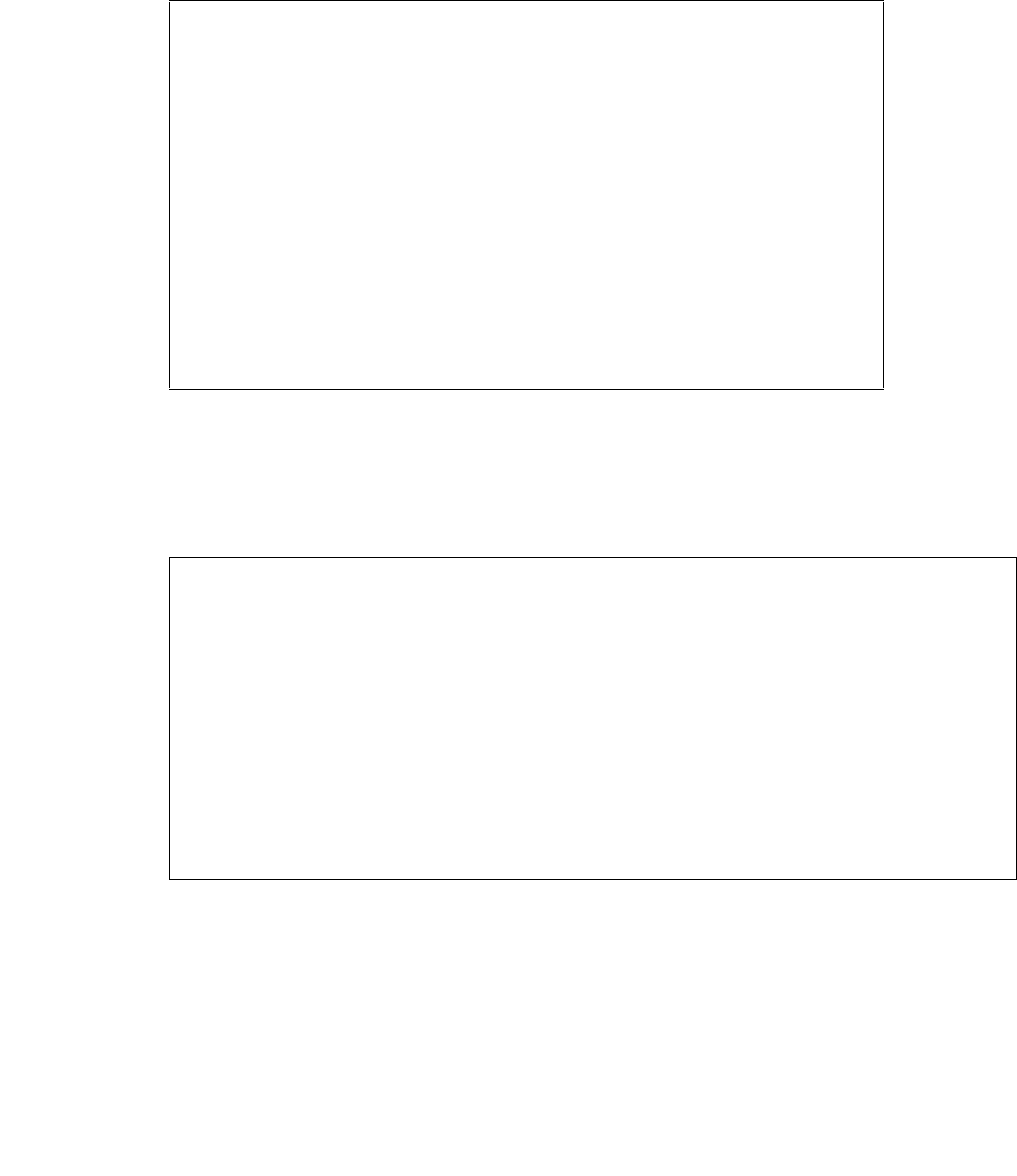
Maintenance
116 Avaya CMS Sun Fire V880 Computer Hardware Installation, Maintenance, and Troubleshooting
3. Enter:
partition
The partition menu is displayed:
4. At the partition> prompt, enter:
print
The default partition table is displayed. The table for a 72-GB FC-AL data disk will look
similar to the following example:
PARTITION MENU:
0 - change `0' partition
1 - change `1' partition
2 - change `2' partition
3 - change `3' partition
4 - change `4' partition
5 - change `5' partition
6 - change `6' partition
7 - change `7' partition
select - select a predefined table
modify - modify a predefined partition table
name - name the current table
print - display the current table
label - write partition map and label to the disk
!<cmd> - execute <cmd>, then return
quit
partition>
Current partition table (original):
Total disk cylinders available: 14087 + 2 (reserved cylinders)
Part Tag Flag Cylinders Size Blocks
0 unassigned wm 0 - 412 2.00GB (413/0/0) 4202688
1 unassigned wm 413 - 825 2.00GB (413/0/0) 4202688
2 backup wm 0 - 14086 68.35GB (14087/0/0) 143349312
3 unassigned wm 826 - 1238 2.00GB (413/0/0) 4202688
4 unassigned wm 1239 - 1651 2.00GB (413/0/0) 4202688
5 unassigned wm 1652 - 2064 2.00GB (413/0/0) 4202688
6 unassigned wm 2065 - 2477 2.00GB (413/0/0) 4202688
7 unassigned wm 2478 - 14086 56.33GB (11609/0/0) 118133184
partition>


















