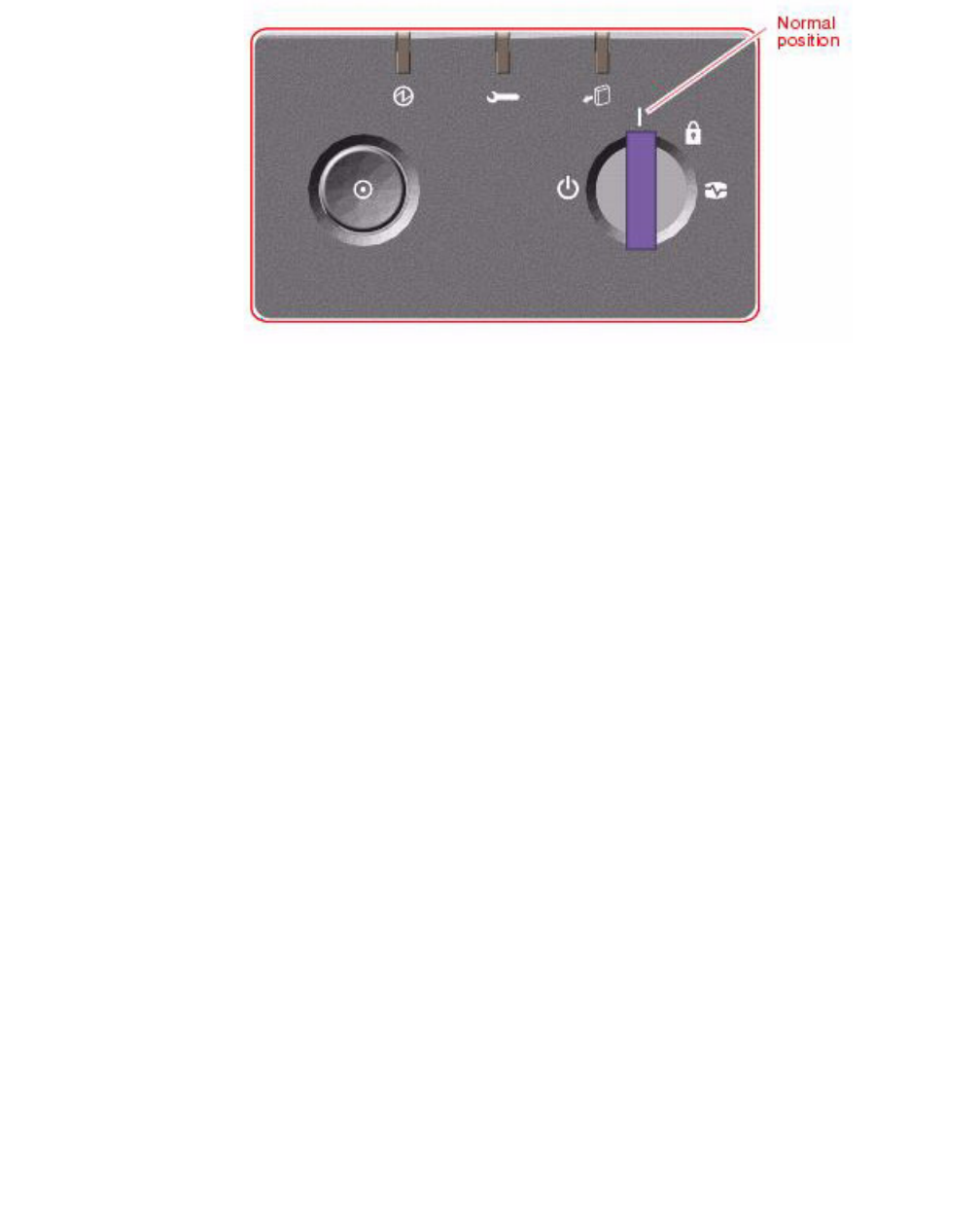
Installation
36 Avaya CMS Sun Fire V880 Computer Hardware Installation, Maintenance, and Troubleshooting
5. Turn the key switch to the normal On position. See the following figure.
6. Press and release the power button to the left of the key switch to turn on the system.
Note:
Note: The POST diagnostics occurs each time that you turn on the system. The
POST tests the basic system components. This may take several minutes.
As the system powers up, the power LED on the monitor flashes.
7. Press Stop+A simultaneously as soon as the monitor power LED lights steadily and
the Sun logo is displayed on the monitor.
The ok prompt is displayed.
8. Enter the following commands:
setenv auto-boot? false
reset-all
The system resets to the ok prompt.


















