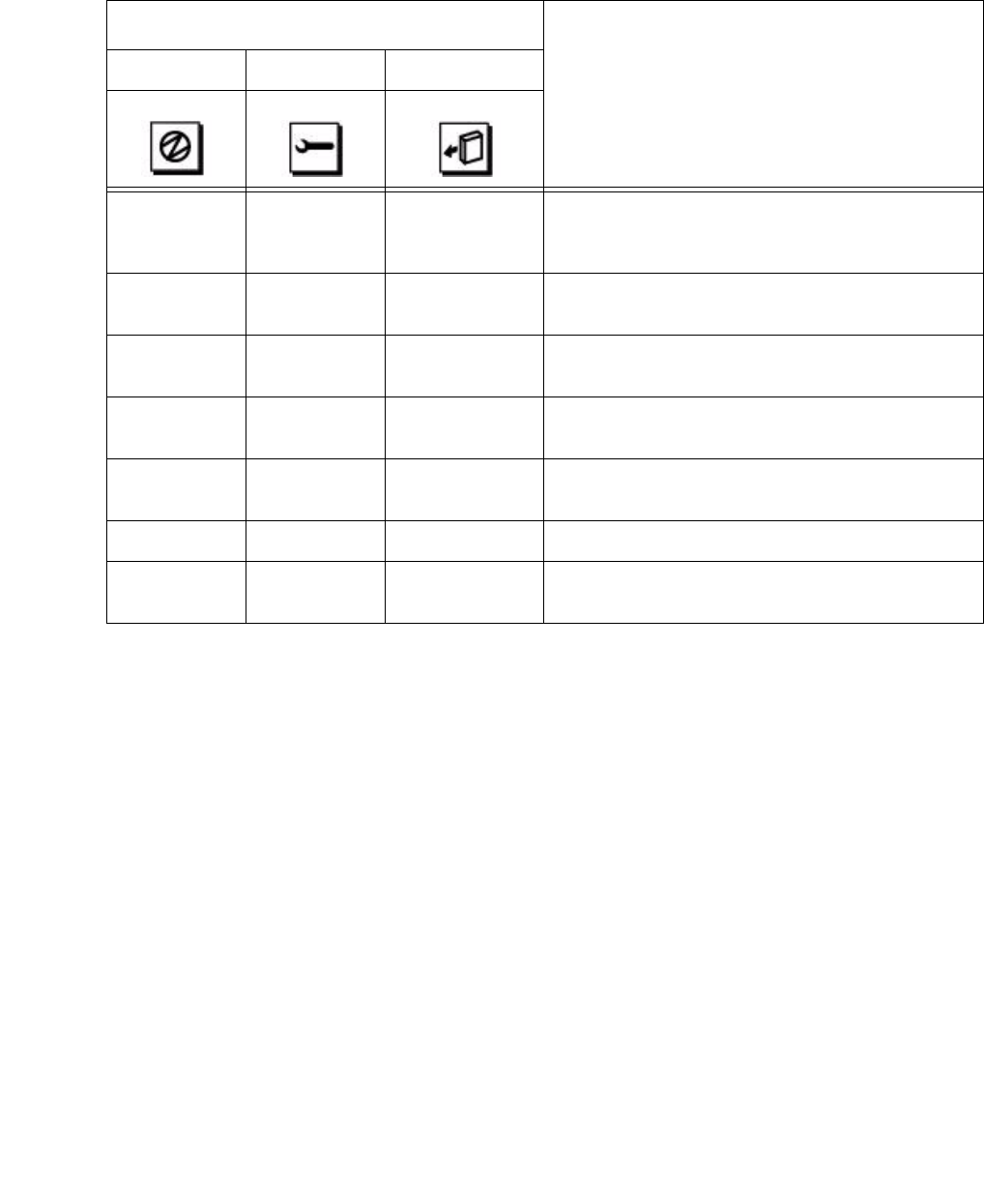
Tools
Issue 2.0 June 2004 183
The following table shows how to interpret the disk drive LED patterns.
Icon Interpretation
Activity Fault OK-to-remove
Off Off Off The slot power is off. A disk drive can be
safely inserted as part of a hot-plug
operation.
Rapid
blinking
Off Off The disk drive is spinning up or down.
Slow
blinking
Off Off The disk drive is being configured or
unconfigured during a hot-plug operation.
On Off Off The disk drive is up to speed and operating
normally.
Irregular
blinking
Off Off The disk drive is experiencing read or write
activity. This is normal operation.
On On Off The disk drive has encountered a fault.
Off Off On The disk drive can be safely removed as
part of a hot-plug operation.


















