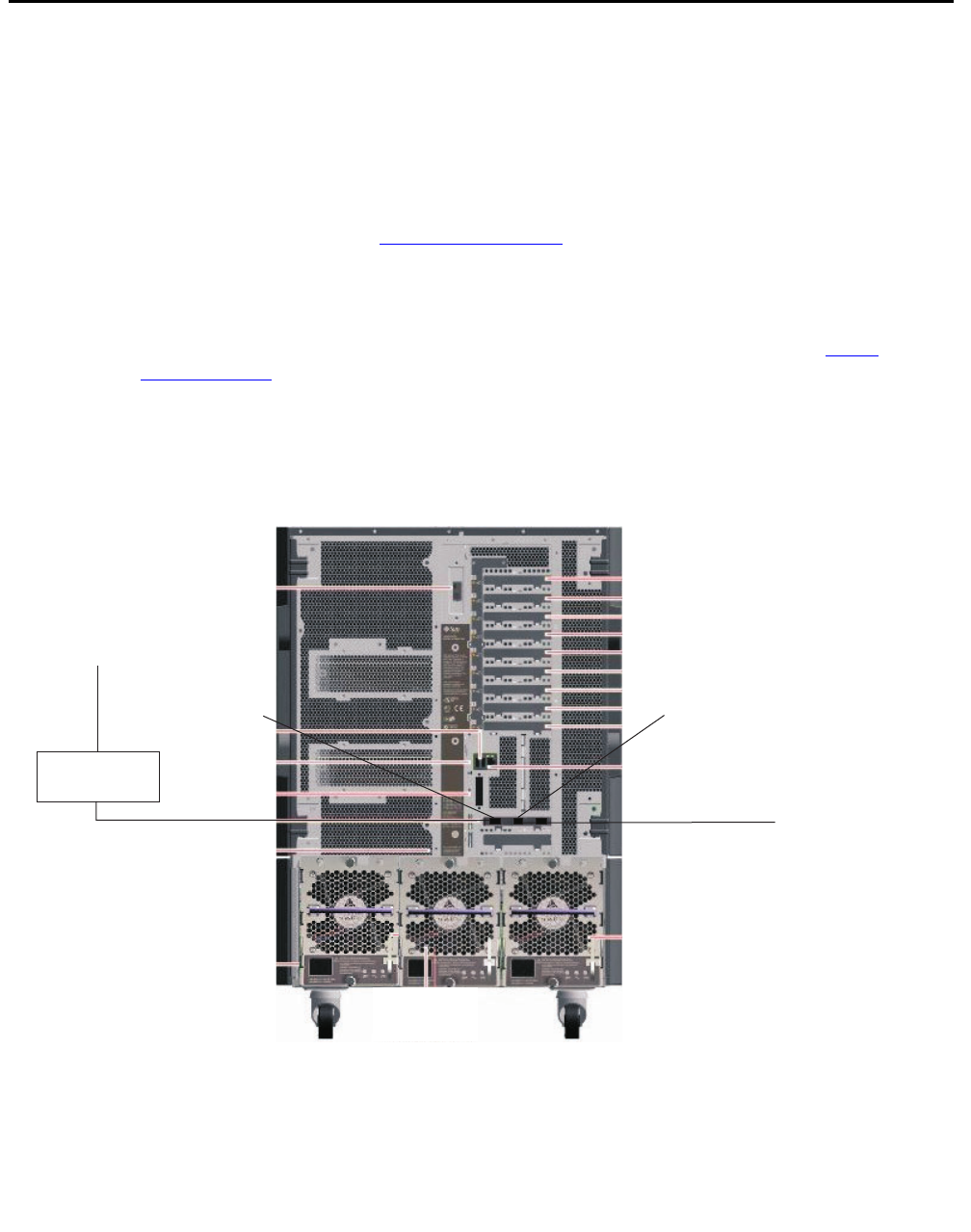
Connecting the RSC for remote access (optional)
Issue 2.0 June 2004 33
Connecting the RSC for remote access (optional)
The RSC card provides the following optional connections:
● An ethernet connection to the customer network that allows personnel to telnet into
the RSC to perform provisioning, maintenance, and troubleshooting. This connection
can also be used to set up e-mail alerts for system problems. For more information
about e-mail alerts, see Sun Remote System Control (RSC) User’s Guide at the Sun
documentation Web site, http://docs.sun.com
.
● A built-in modem that allows personnel to dial in to the RSC and perform provisioning,
maintenance, and troubleshooting. This connection can also be used to set up pager
alerts for system problems. For more information about pager alerts, see Sun Remote
System Control (RSC) User’s Guide at the Sun documentation Web site, http://
docs.sun.com.
Note:
Note: The serial port on the RSC is not used for CMS.
The following figure shows the connections to the RSC card.
Telephone line
to remote
maintenance center
RSC
modem
port
rsc_connect.cdr
Category 5 RJ45
modular cord
Customer
network
Hub
RJ11 analog
phone cord
RSC
LAN
port


















