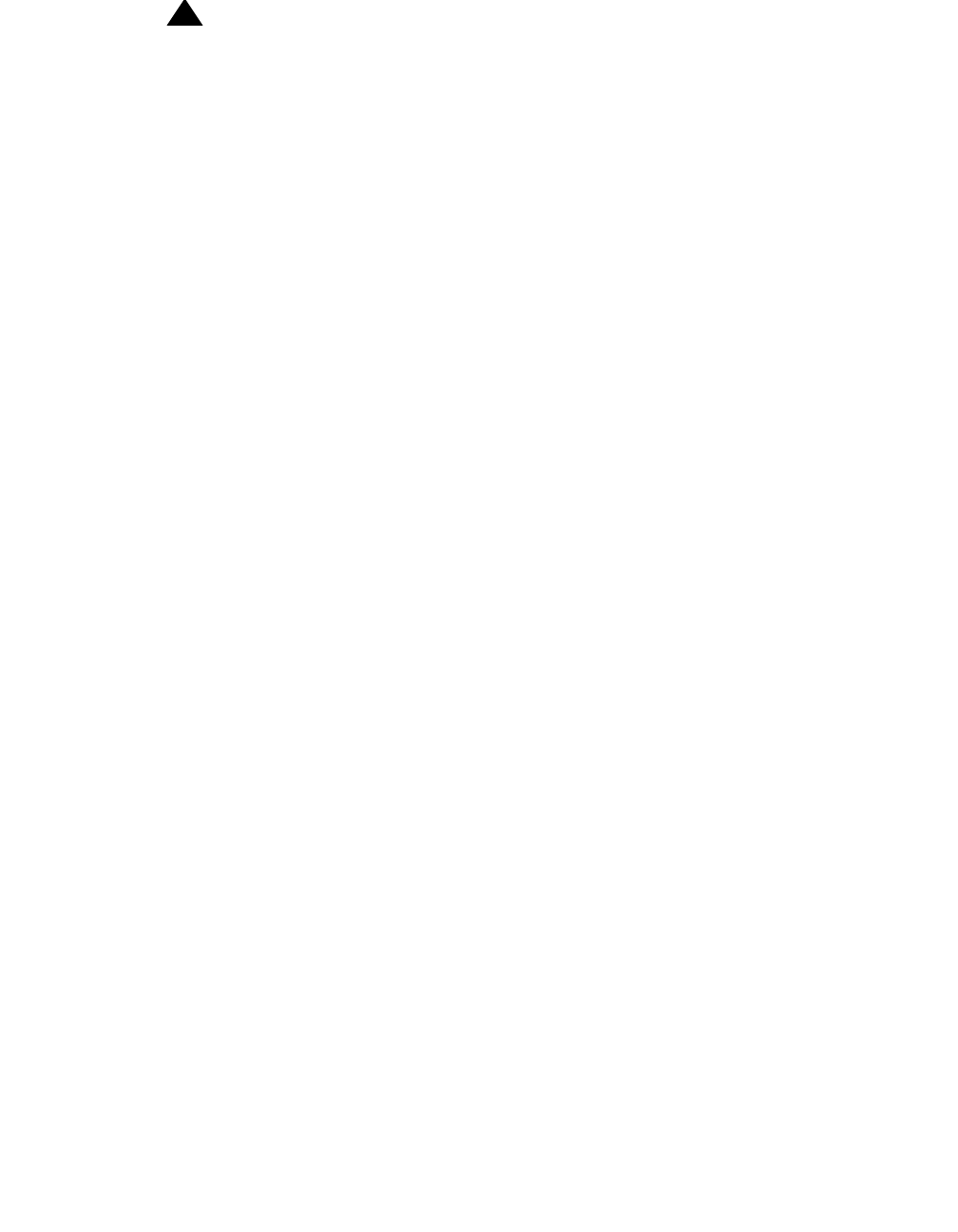
Maintaining tape drives
Issue 2.0 June 2004 133
!
CAUTION:
CAUTION: If you fail to enter these commands, any reboots that you do in the future will
stop at the boot prompt instead of proceeding through the normal boot-up
process.
setenv auto-boot? true
boot -r
This reboots the system so that it recognizes the new configuration.
19. Use the external tape drive to migrate data onto the system.
20. When finished migrating the data, enter the following commands:
cd /dev/rmt
pwd
The pwd command verifies that you are in the /dev/rmt directory.
21. Remove any tapes from the drive.
22. Enter:
rm *
This removes tape drive device files. If you do not remove the tape drive device files
before rebooting the system, the tape drive device files may not match the hardware
configuration.
23. Enter:
/usr/sbin/shutdown -y -i0 -g0
The system shuts down.
24. Press and release the front panel power button to turn off the system.
Wait for the front panel Power/OK LED to turn off.


















