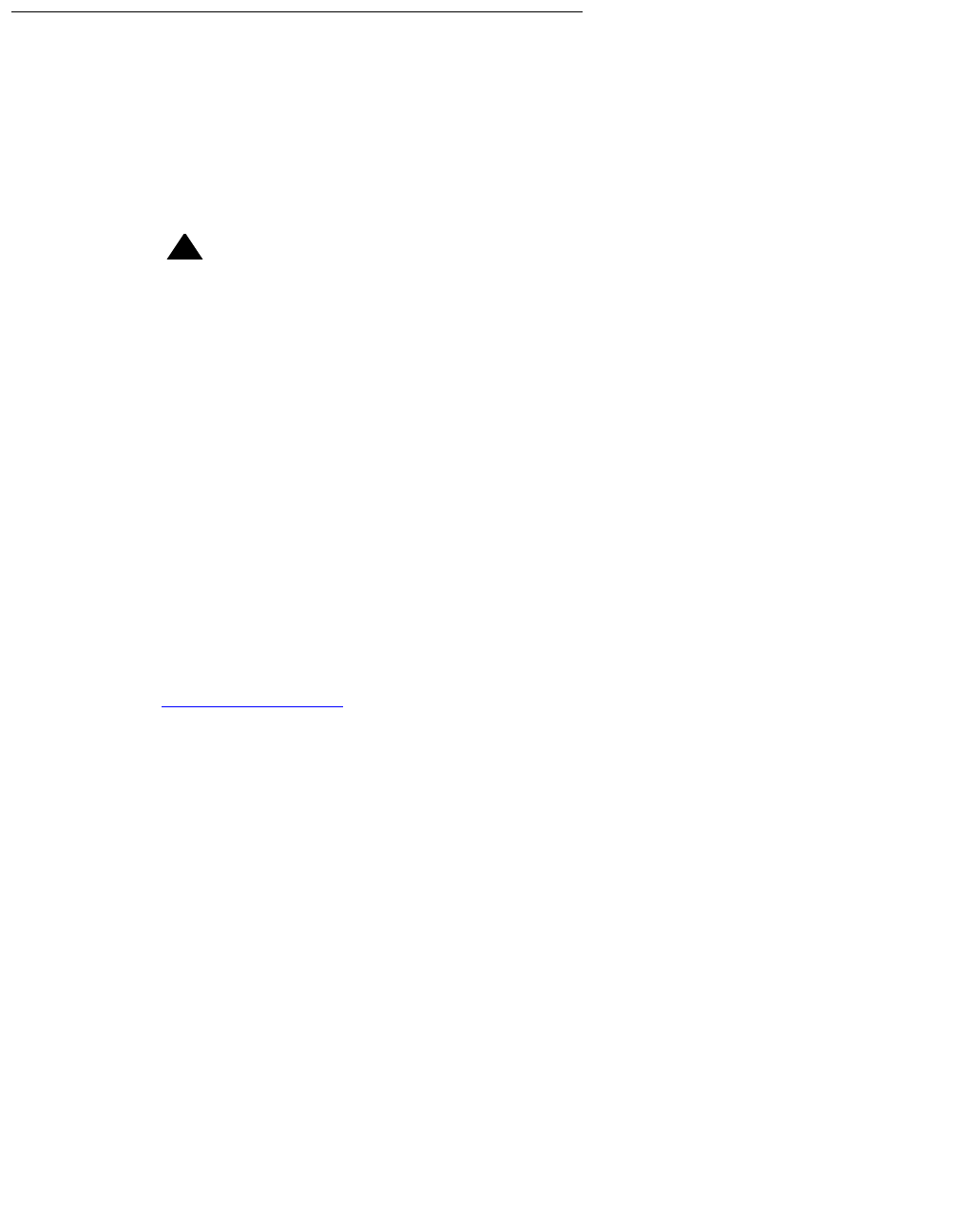
Troubleshooting
160 Avaya CMS Sun Fire V880 Computer Hardware Installation, Maintenance, and Troubleshooting
Redirecting the RSC to the local console
To redirect the RSC to the local console:
1. Enter from the RSC:
/usr/sbin/shutdown -y -i0 -g0
The ok prompt is displayed.
!
CAUTION:
CAUTION: If the shutdown command fails, press Stop + A simultaneously after the
display console banner is displayed, but before the operating system starts
booting.
2. Enter the following commands to set the local console environment:
setenv diag-console ttya
setenv input-device keyboard
setenv output-device screen
3. Enter:
reset-all
The system reboots and the RSC is directed to the local console.
Additional references - For more information about the RSC card and software, see Sun
Remote System Control (RSC) User’s Guide at the Sun documentation Web site:
http://docs.sun.com


















