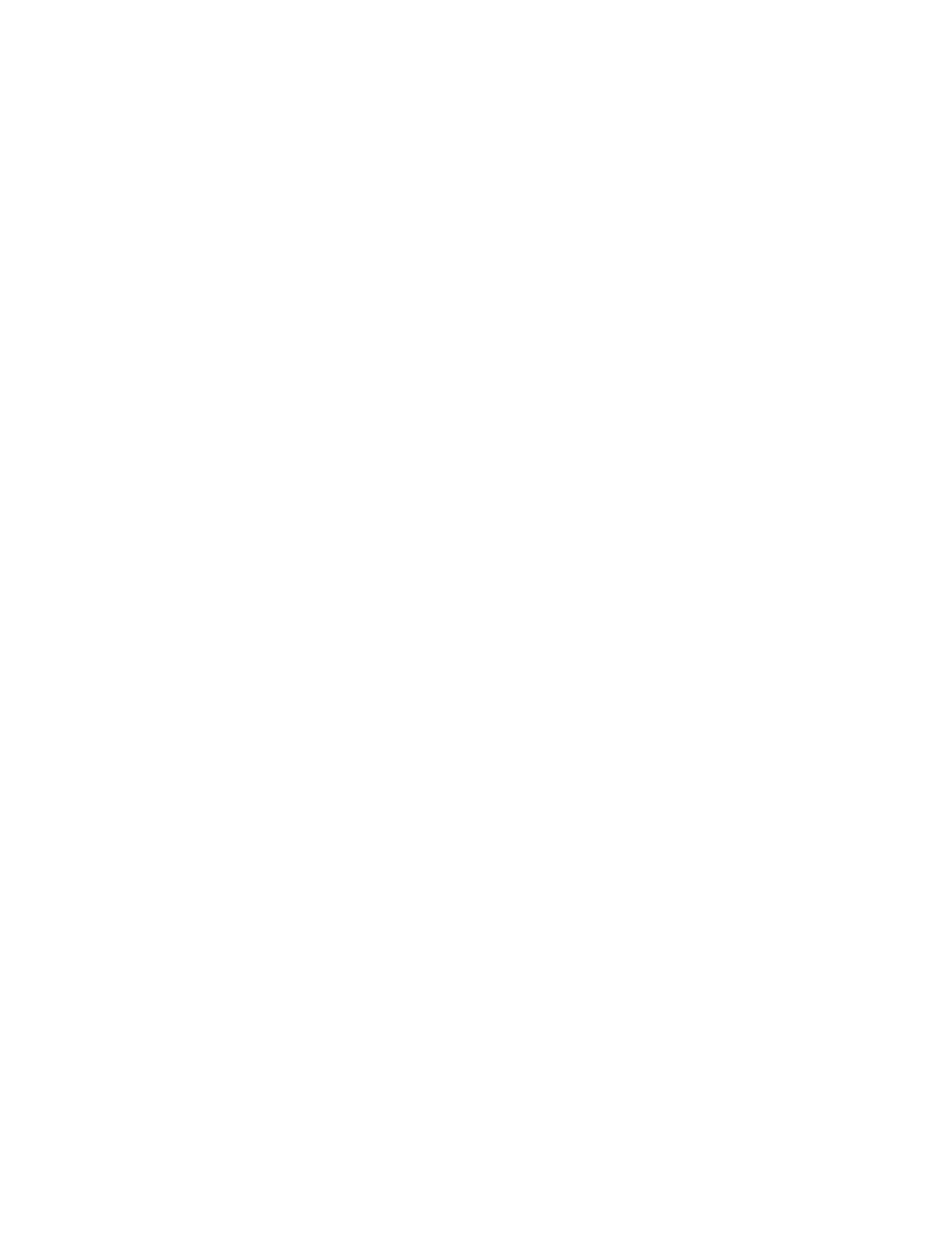
Issue 2.0 June 2004 3
Preface . . . . . . . . . . . . . . . . . . . . . . . . . . . . . . . . . . . . . . . . 7
Reasons for reissue . . . . . . . . . . . . . . . . . . . . . . . . . . . . . . . . . . 7
Organization . . . . . . . . . . . . . . . . . . . . . . . . . . . . . . . . . . . . . . 8
Availability . . . . . . . . . . . . . . . . . . . . . . . . . . . . . . . . . . . . . . . 9
Related documentation . . . . . . . . . . . . . . . . . . . . . . . . . . . . . . . . . 10
Change description . . . . . . . . . . . . . . . . . . . . . . . . . . . . . . . . . . 10
Software documents . . . . . . . . . . . . . . . . . . . . . . . . . . . . . . . . . 10
Administration documents . . . . . . . . . . . . . . . . . . . . . . . . . . . . . . . 11
Avaya CMS upgrade documents . . . . . . . . . . . . . . . . . . . . . . . . . . . . 11
Base load upgrades . . . . . . . . . . . . . . . . . . . . . . . . . . . . . . . . 11
Platform upgrades and data migration . . . . . . . . . . . . . . . . . . . . . . . . 12
Avaya Call Management System Upgrade Express (CUE) . . . . . . . . . . . . . . 12
Hardware documents . . . . . . . . . . . . . . . . . . . . . . . . . . . . . . . . . 13
Communication Manager documents. . . . . . . . . . . . . . . . . . . . . . . . . . 13
Documentation Web sites . . . . . . . . . . . . . . . . . . . . . . . . . . . . . . . 14
Support . . . . . . . . . . . . . . . . . . . . . . . . . . . . . . . . . . . . . . . . 15
Installation . . . . . . . . . . . . . . . . . . . . . . . . . . . . . . . . . . . . . . . . 17
Preparing for installation . . . . . . . . . . . . . . . . . . . . . . . . . . . . . . . . 18
Safety precautions . . . . . . . . . . . . . . . . . . . . . . . . . . . . . . . . . . 18
System precautions . . . . . . . . . . . . . . . . . . . . . . . . . . . . . . . . . . 19
Required tools . . . . . . . . . . . . . . . . . . . . . . . . . . . . . . . . . . . . 19
Electrical specifications . . . . . . . . . . . . . . . . . . . . . . . . . . . . . . . . 20
Physical specifications . . . . . . . . . . . . . . . . . . . . . . . . . . . . . . . . 20
Service access specifications . . . . . . . . . . . . . . . . . . . . . . . . . . . . . 21
Environmental specifications. . . . . . . . . . . . . . . . . . . . . . . . . . . . . . 21
Unpacking and inventorying the equipment . . . . . . . . . . . . . . . . . . . . . . . 22
Parts list . . . . . . . . . . . . . . . . . . . . . . . . . . . . . . . . . . . . . . . 23
Computer layout . . . . . . . . . . . . . . . . . . . . . . . . . . . . . . . . . . . 24
Front panel. . . . . . . . . . . . . . . . . . . . . . . . . . . . . . . . . . . . . 25
Back panel . . . . . . . . . . . . . . . . . . . . . . . . . . . . . . . . . . . . . 26
Hardware options . . . . . . . . . . . . . . . . . . . . . . . . . . . . . . . . . . . 27
Rack mounting . . . . . . . . . . . . . . . . . . . . . . . . . . . . . . . . . . . . 27
Setting up power . . . . . . . . . . . . . . . . . . . . . . . . . . . . . . . . . . . . 28
Peripheral connectivity . . . . . . . . . . . . . . . . . . . . . . . . . . . . . . . . . 29
Parts list . . . . . . . . . . . . . . . . . . . . . . . . . . . . . . . . . . . . . . . . 30
Connecting the monitor, keyboard, and mouse . . . . . . . . . . . . . . . . . . . . . . 31
Avaya Call Management System
Sun Fire V880 Computer
Hardware Installation, Maintenance, and Troubleshooting
Contents


















