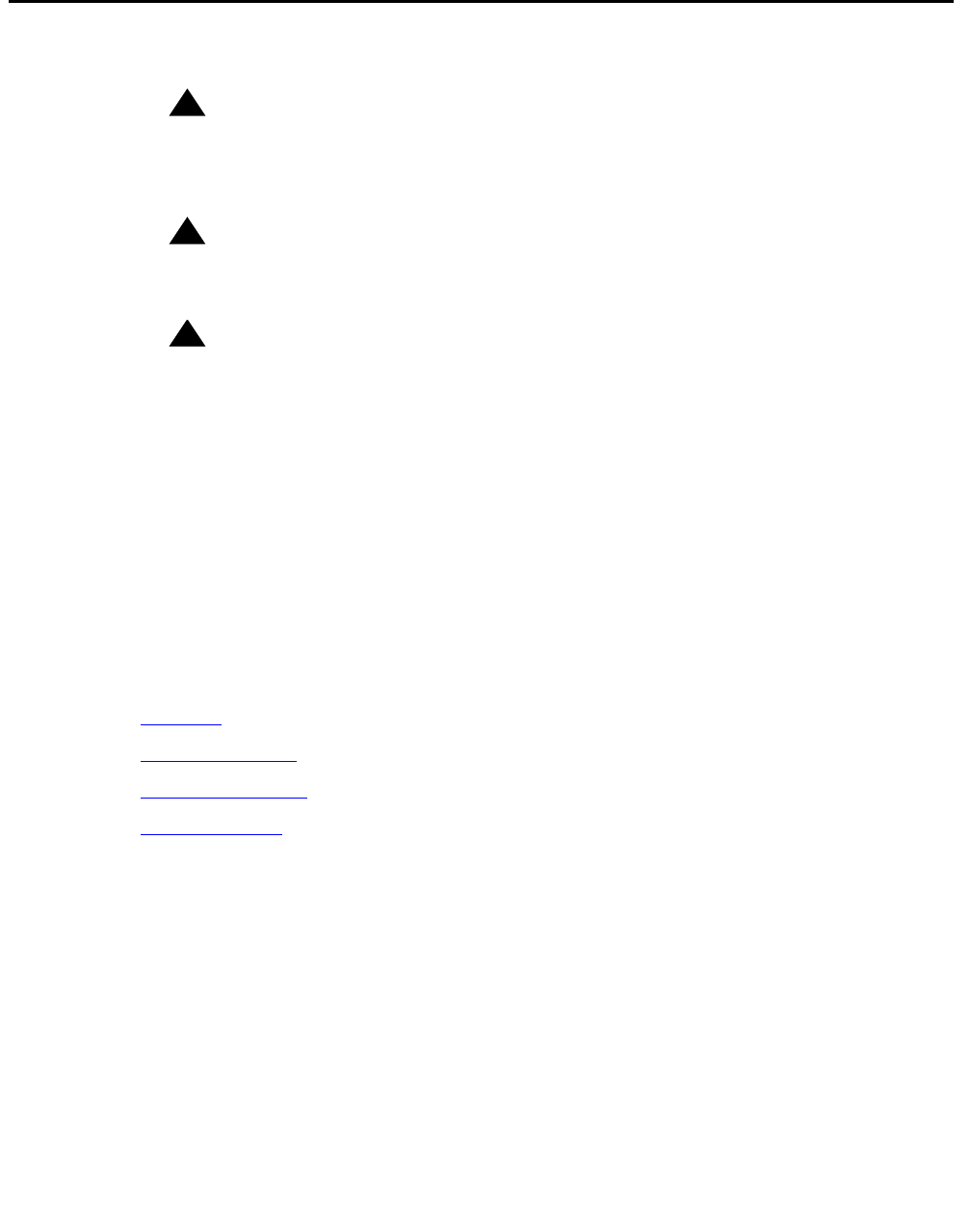
Installation
22 Avaya CMS Sun Fire V880 Computer Hardware Installation, Maintenance, and Troubleshooting
Unpacking and inventorying the equipment
!
WARNING:
WARNING: Never move the system when the power is on. Excessive movement can
cause catastrophic disk drive failure. Always turn the power off before
moving cabinets.
!
WARNING:
WARNING: Always wear an electrostatic discharge (ESD) wrist strap when handling
internal components.
!
CAUTION:
CAUTION: Always have up-to-date system backups before turning the computer off and
moving the computer.
Inspect all shipping cartons for evidence of physical damage. If a shipping carton is
damaged, request that the carrier representative be present before the carton is opened.
Unpack the computer and the associated peripheral equipment. Compare the contents of
the carton to the shipping inventory list to verify that all equipment was delivered.
In the United States, contact Avaya technical support if any parts are defective on arrival.
Contact Avaya customer service if any parts are missing.
Outside of the United States, contact your Avaya representative or distributor if any parts
are missing or defective.
This section includes the following topics:
● Parts list on page 23
● Computer layout on page 24
● Hardware options on page 27
● Rack mounting on page 27


















