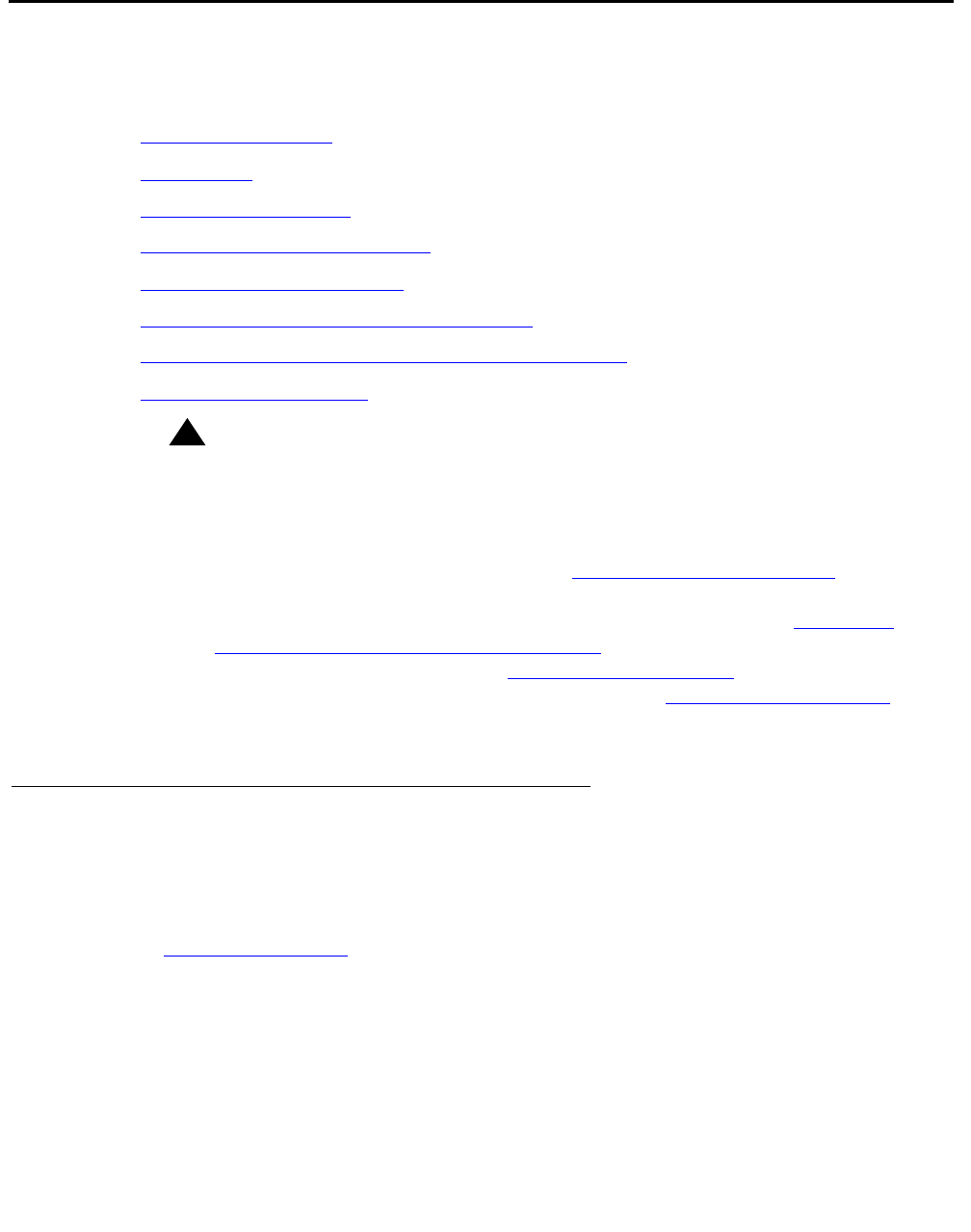
Maintaining PCI cards
Issue 2.0 June 2004 59
Maintaining PCI cards
This section includes the following topics:
● Required references on page 59
● Precautions on page 60
● PCI card configuration on page 61
● Maintaining hot-plug PCI cards on page 62
● Replacing the graphics card on page 71
● Installing the XVR-100 software packages on page 75
● Replacing older Dual Ethernet and Dual SCSI cards on page 76
● Maintaining HSI/P cards on page 80
!
WARNING:
WARNING: The graphics card, Dual FastEthernet and Dual SCSI card, High-Speed
Serial Interface/PCI (HSI/P) card, and RSC card are not hot-pluggable
cards. Before replacing these cards, you must turn off the computer and, in
the case of the RSC card, disconnect all AC power cords. For information on
how to replace the graphics card, see Replacing the graphics card
on
page 71. For information on how to replace the older Dual Ethernet and
Dual SCSI card that does not support hot-plug operation, see Replacing
older Dual Ethernet and Dual SCSI cards on page 76. For information on
how to install HSI/P cards, see Maintaining HSI/P cards
on page 80. For
information on how to replace an RSC card, see Replacing the RSC card
on
page 94.
Required references
You need access to the following documents:
● Sun Fire 880 Server Service Manual at the Sun documentation Web site:
h
ttp://docs.sun.com
● The CMS software installation, maintenance, and troubleshooting document for your
CMS release
● Avaya Call Management System Switch Connections, Administration, and
Troubleshooting


















