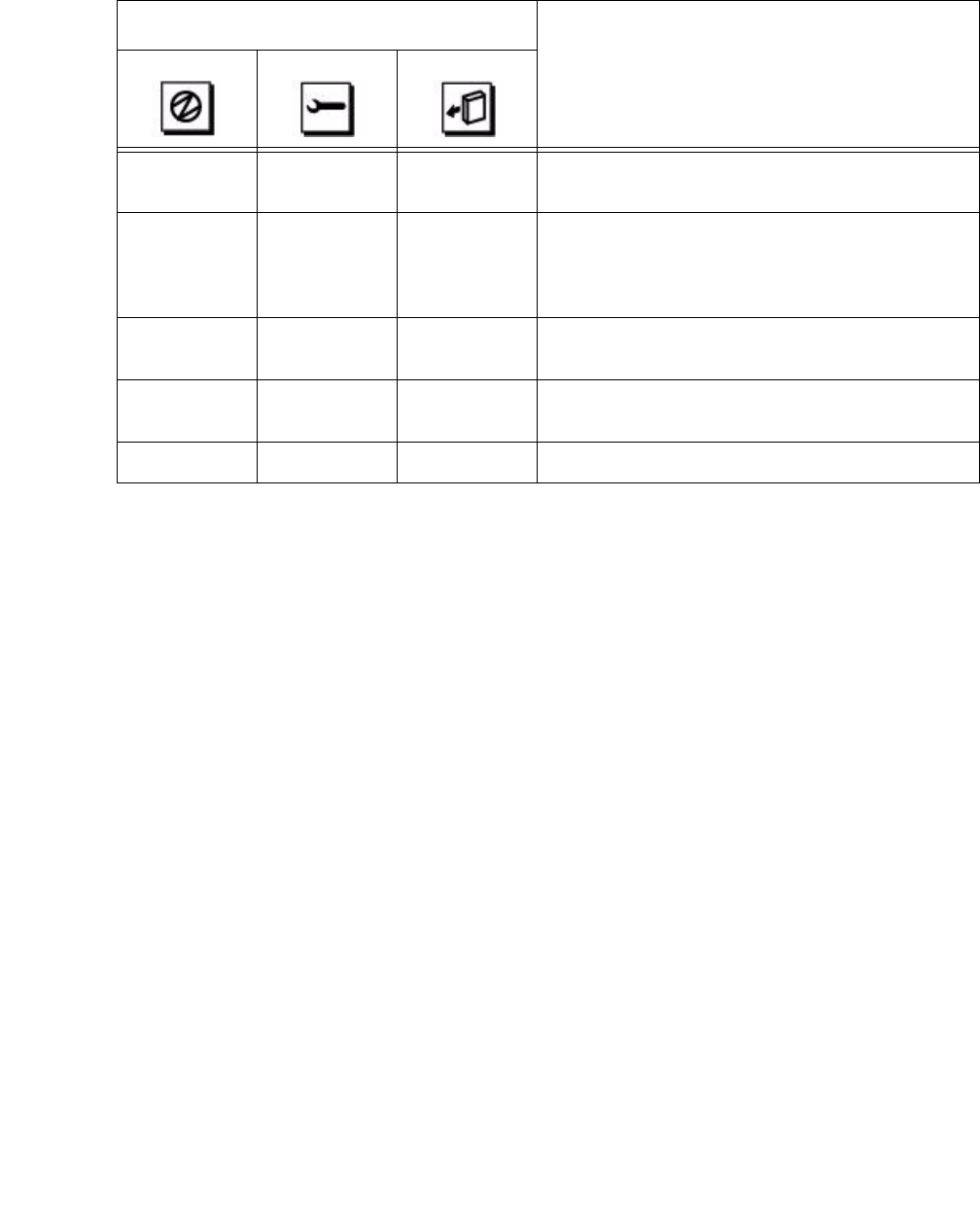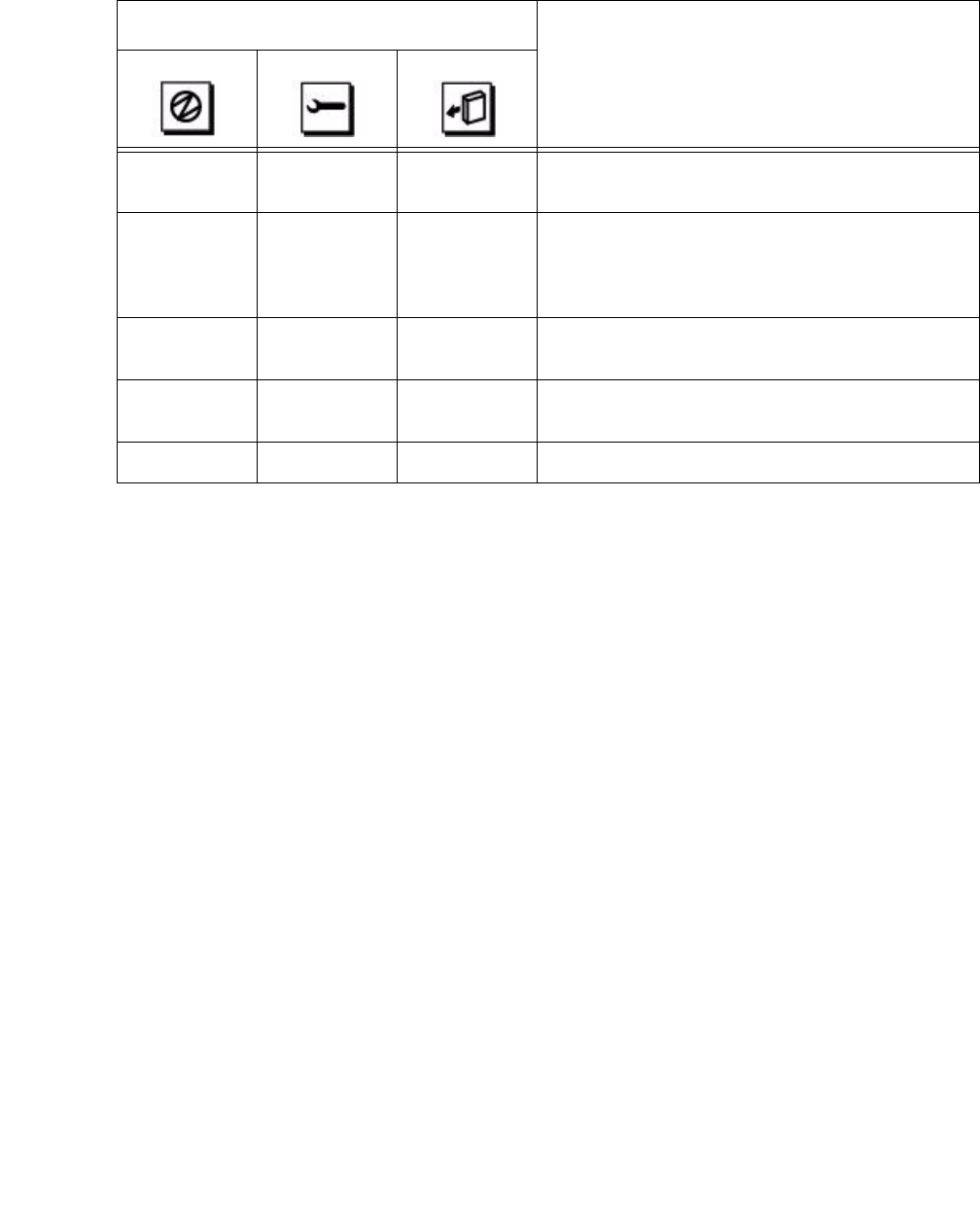
Maintenance
64 Avaya CMS Sun Fire V880 Computer Hardware Installation, Maintenance, and Troubleshooting
The following table shows how to interpret the PCI slot LED patterns.
Preparing a hot-plug card for removal
Before you remove a hot-plug card, you must verify that the devices residing on the card
are not currently in use. In most cases, the card you are removing is faulty and not
operating, but you must still first check to make sure the card is not in use by the operating
system. With the SunSwift or Dual FastEthernet and Dual SCSI card, do not use the
external tape drive, if installed, when removing the card. Make sure the tape drive does not
have a tape installed.
To prepare a hot-plug card for removal:
1. Enter:
cfgadm
This displays the PCI card configuration before you remove a card. Check the
Condition column for cards that are displaying failed, failing, or unusable
status.
Icon Interpretation
Off Off Off The slot power is off. A card can be safely
inserted to start a hot-plug operation.
On Blinking Off The installed card is being tested,
configured, or unconfigured, or the card is
turned on but logically detached from the
operating system.
On Off Off The slot power is on and the card is
operating normally.
Off On On The PCI card has encountered a fault. The
card can be safely removed.
Off Off On The card can be safely removed.