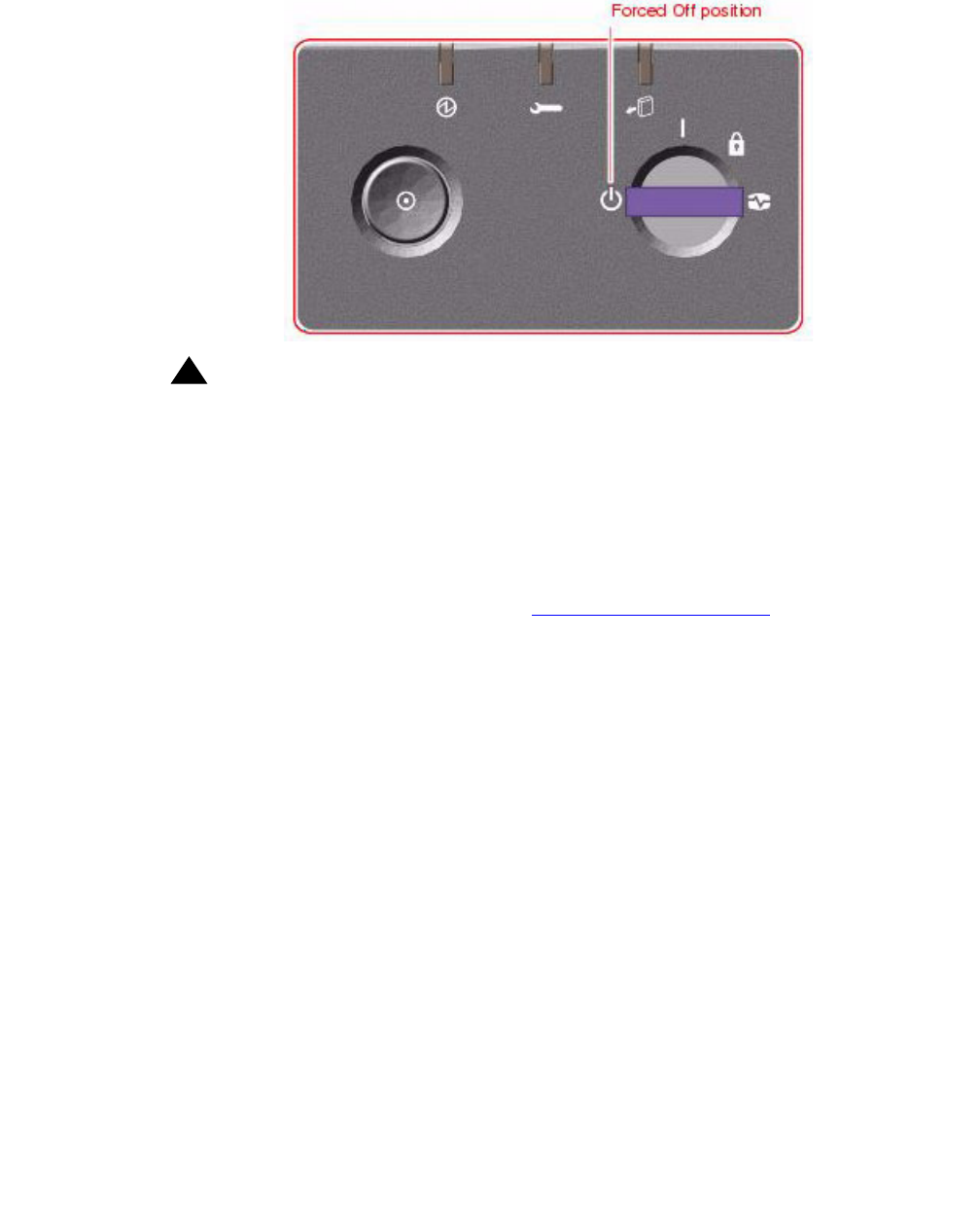
Maintaining PCI cards
Issue 2.0 June 2004 81
5. Turn the key switch to the Forced Off position. See the following figure.
!
DANGER
:
DANGER: Be sure to turn the key switch to the Forced Off position before handling any
internal components. Otherwise, it is possible for a user to restart the
system remotely while you are working inside it. The Forced Off position is
the only key switch position that prevents an RSC user from restarting the
system.
6. Open the left door.
7. Attach one end of an ESD antistatic wrist strap to the system chassis sheet metal and
attach the other end to your wrist. See Using an ESD wrist strap
on page 58 for more
information.
8. Identify which card you want to remove.
9. Disconnect the HSI/P quad cable connected to the card.


















