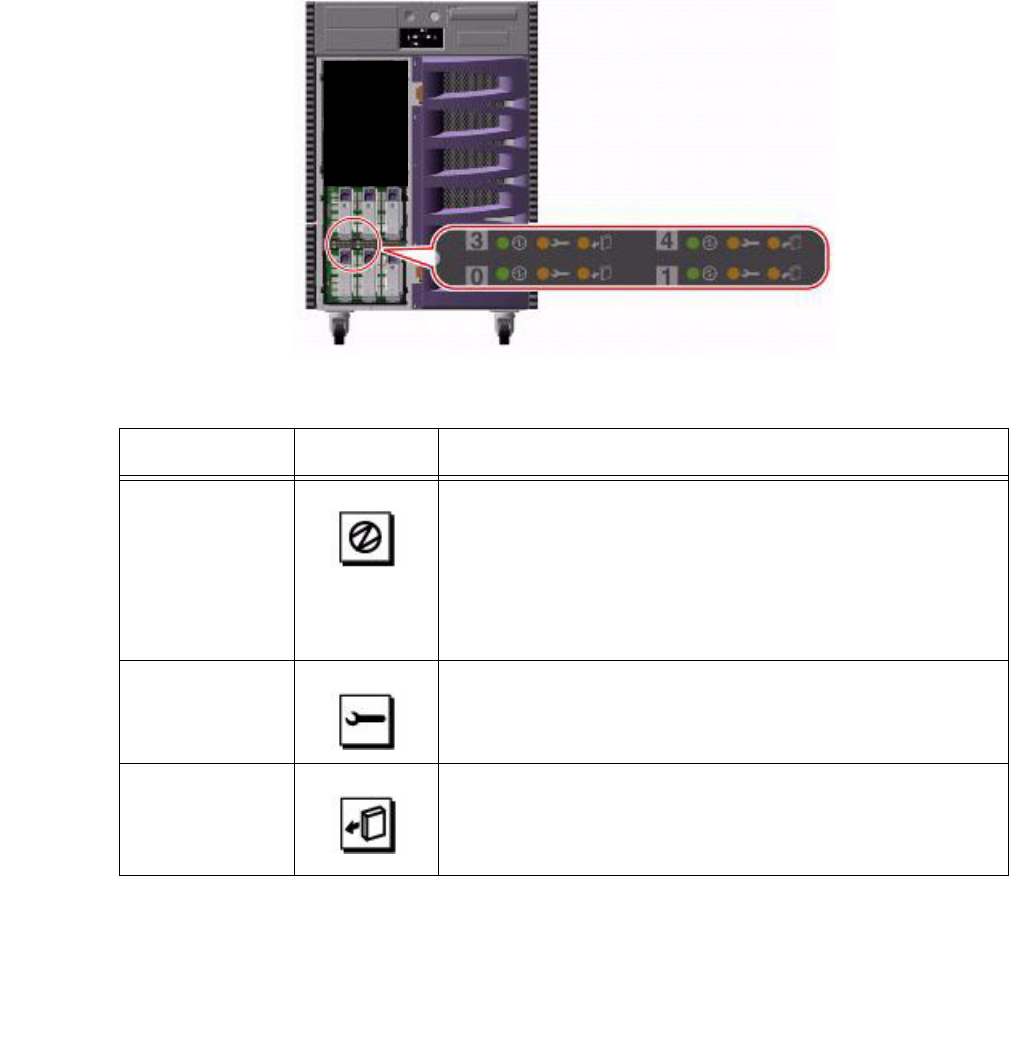
Troubleshooting
182 Avaya CMS Sun Fire V880 Computer Hardware Installation, Maintenance, and Troubleshooting
Disk drive LEDs
The disk fault LED on the system status and control panel indicates the general status of
the disk subsystem. The disk fault LED lights when a fault is detected in the disk
subsystem. LEDs inside the system indicate the fault status of individual disk drives.
There are three LEDs (Activity, Fault, OK-to-remove) for each disk drive. The disk drive
LEDs are located on the front of the disk cage, as shown below.
The disk drive LEDs are defined as follows:
Name Icon LED function
Activity Blinks slowly while the disk drive is being tested,
configured, or unconfigured during a hot-plug operation.
Blinks rapidly as the disk drive spins up or spins down.
Stays lit when the disk drive is at speed and operating
normally but experiencing no read or write activity. Blinks
rapidly and irregularly in response to disk read or write
activity.
Fault Lights when the disk drive encounters a fault.
OK-to-remove Lights when it is safe to remove the disk drive during a
hot-plug operation.
Blinks (under software control) to direct attention to a
disk drive.


















