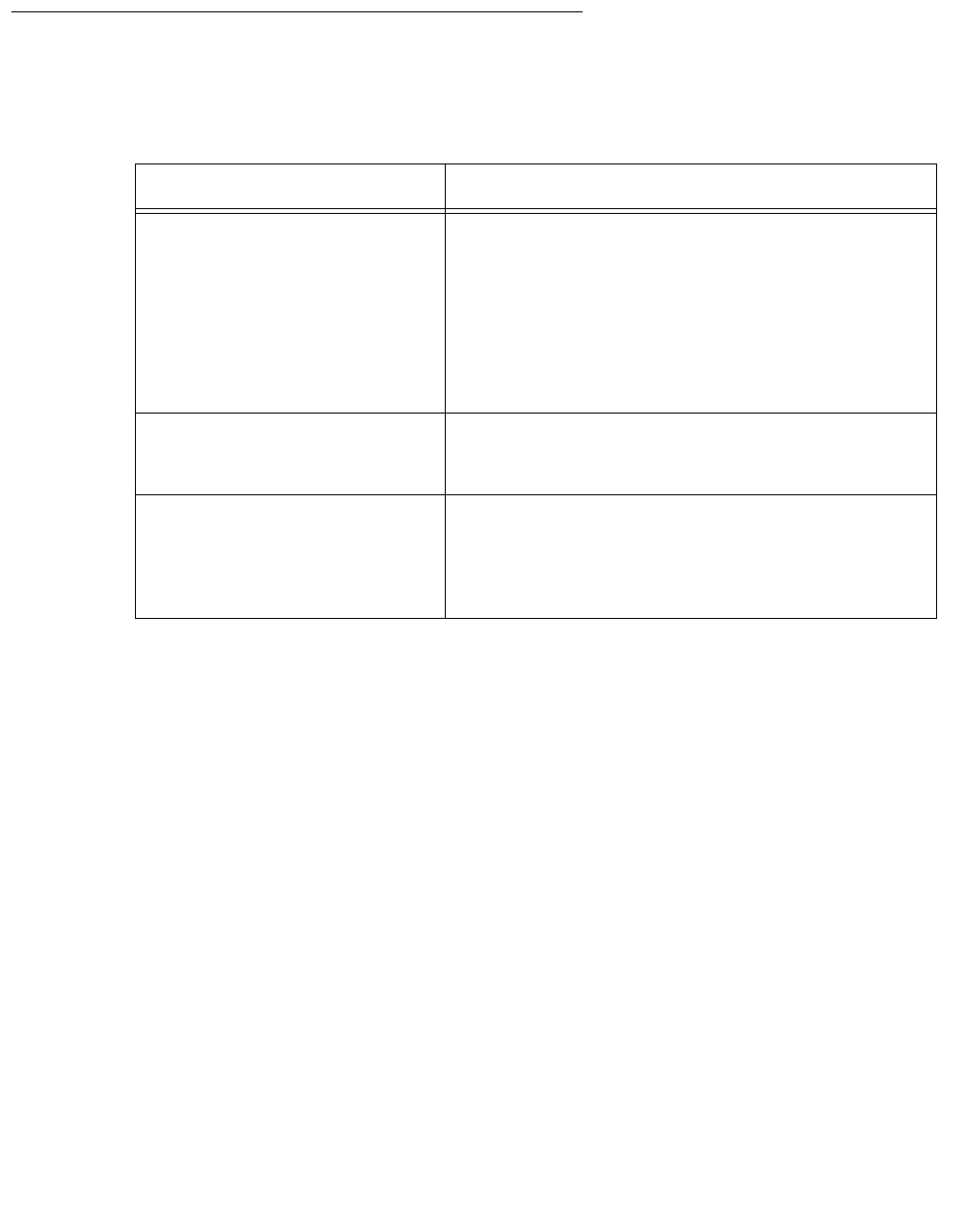
Troubleshooting
176 Avaya CMS Sun Fire V880 Computer Hardware Installation, Maintenance, and Troubleshooting
OpenBoot initialization commands
The following table describes OpenBoot initialization commands that are provided by the
system. These commands are useful in some situations in which the system fails to boot.
Command Description
Press Stop Bypasses POST. This command does not depend
on the security mode.
Note:
Note: Some systems bypass POST as a
default. In such cases, use the
Stop+A key combination to start
POST.
Press Stop+A Stops POST. This command does not work during
the first few seconds after the system is reset or
when the key switch is in the Locked position.
After the yellow System Fault
LED starts to flash at a steady,
rapid rate, press the power
button twice, waiting one
second between each press.
Enters diagnostic mode (formerly Stop plus D) and
reset the NVRAM to Sun factory defaults (formerly
Stop plus N). This resets the NVRAM settings for
only this boot session. The next time you reboot,
the Avaya factory settings will be used.


















