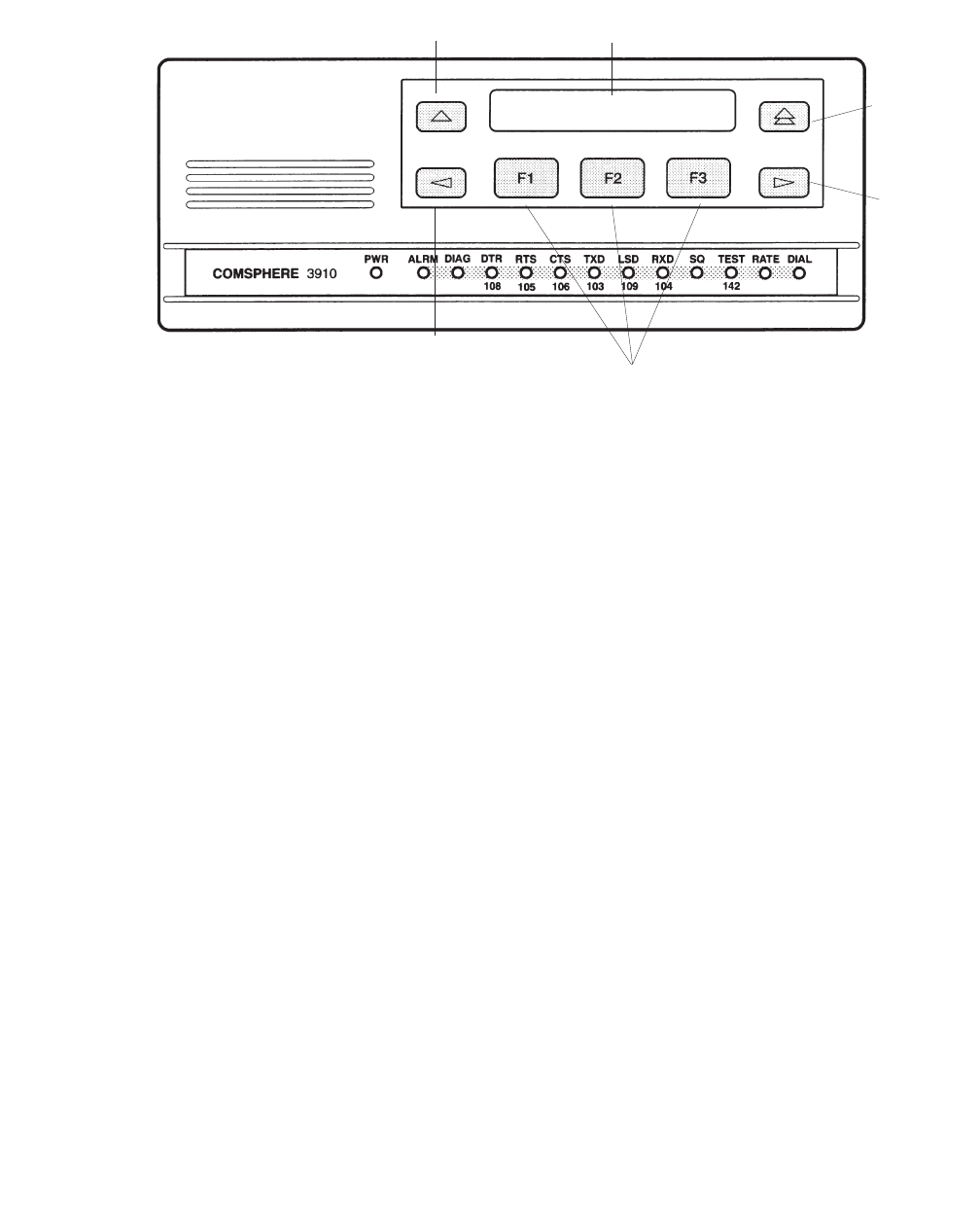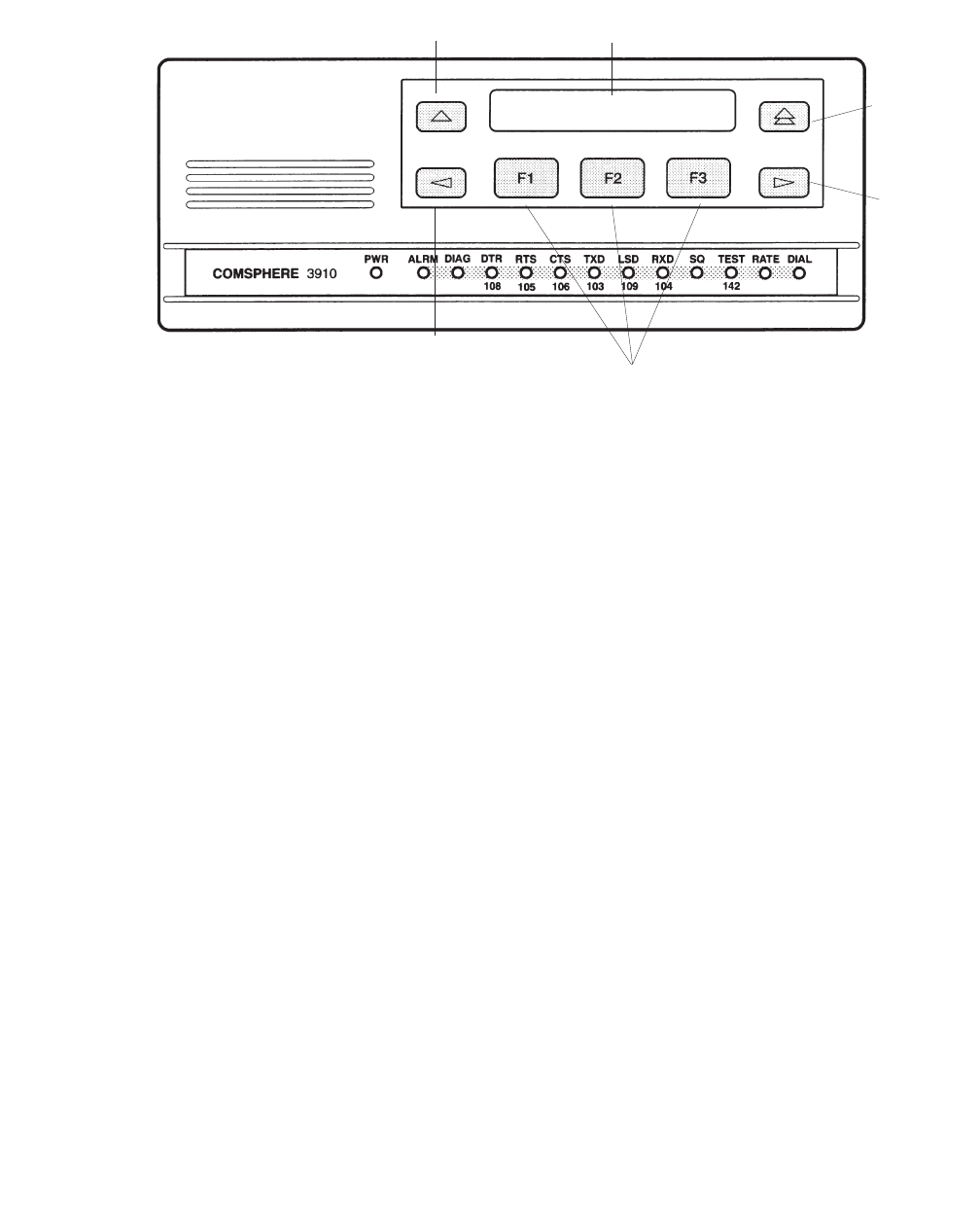
Installation
44 Avaya CMS Sun Fire V880 Computer Hardware Installation, Maintenance, and Troubleshooting
● Function 3 (F3) - Select the choice, if any, that is currently displayed above F3.
Setting the options
To set the options on the Comsphere 3910, use the following procedures:
Configuring Factory/Async_Dial
1. Press F2 to select "Configure."
"Ld EditArea frm" is displayed.
2. Press the Right Arrow four times.
"Factory" is displayed.
3. Press F1 to select "Factory."
"Ld Fact Preset:" is displayed.
4. Press Right Arrow four times.
5. Press F1 to select "UNIX_Dial."
6. Press F3 to select "Save."
"Sav EditArea to" is displayed.
7. Press F1 to save to "Active(Saved)."
Since you are changing the active area to a new set of options (that is, "Factory/
Async_Dial"), the modem automatically performs another Power-On-Self-Test (POST).
Since the new options match the way the modem is connected, the ALRM LED does
not turn red. "Idle: 19.2" and "Status Configure" are displayed. To return to the top-level
menu, press the Double Up Arrow.
Right
arrow
Function ke
s
Double u
arrow
Single up
arrow
Left
arrow
3910.cdr
Display