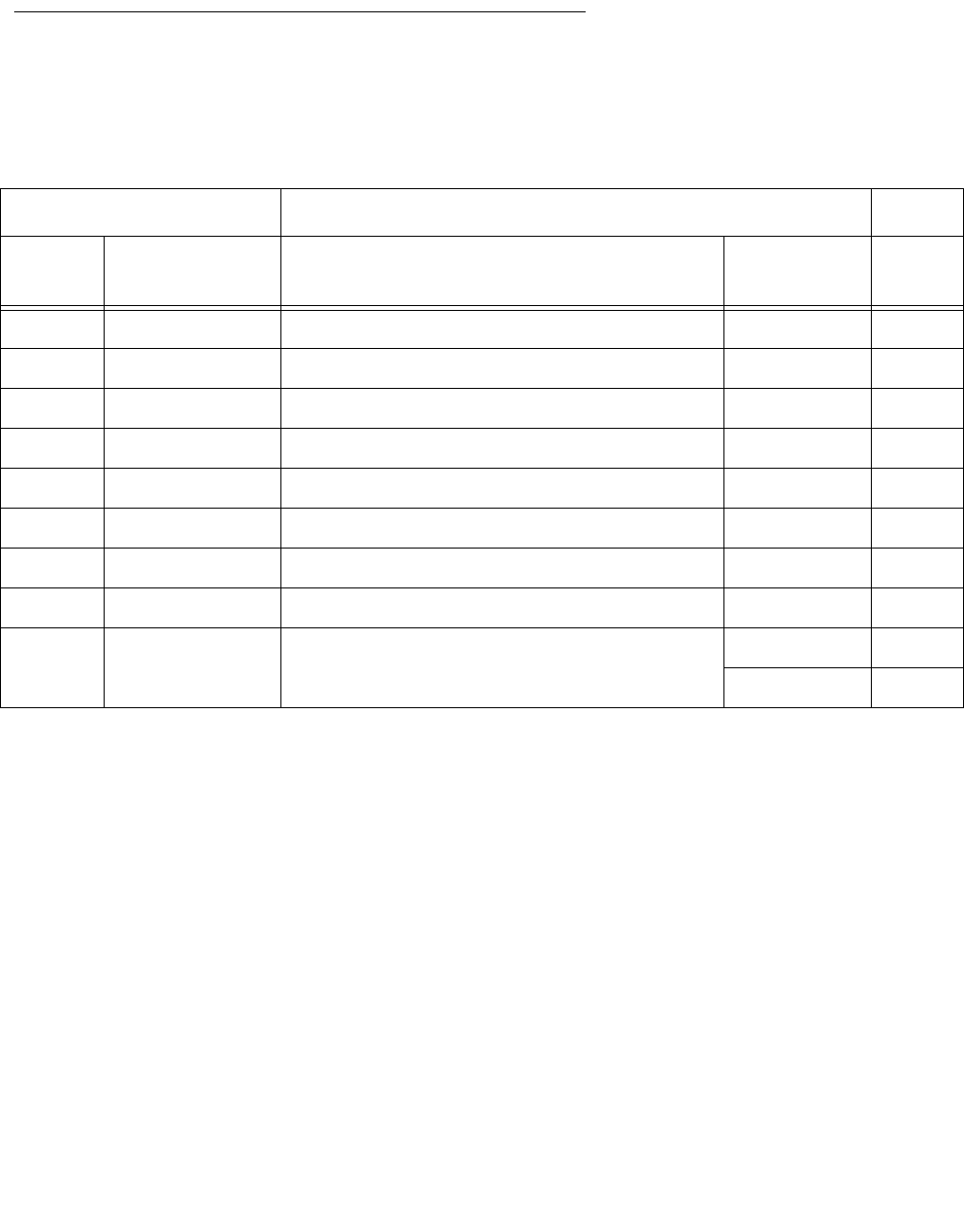
Maintaining PCI cards
Issue 2.0 June 2004 61
PCI card configuration
The cards are installed in the slots shown in the following table. The minimum configuration
has the graphics card in slot 7 and either a SunSwift card in slot 0 or a Dual FastEthernet
and Dual SCSI card in Slot 8.
Slot Card
Number Type Name Supports
hot-plug?
1
Device
name
8 33/66MHz, 3.3V Reserved for future use N/A N/A
7 33/66MHz, 3.3V Graphics (required) No N/A
6 33MHz, 5V Empty N/A N/A
5 33MHz, 5V Empty N/A N/A
4 33MHz, 5V Second HSI/P
2
(optional) No N/A
3 33MHz, 5V First HSI/P
2
(optional) No N/A
2 33MHz, 5V Second FastEthernet
3
(optional) Yes ce1
1 33MHz, 5V First FastEthernet
3
(optional) Yes ce0
0 33MHz, 5V SunSwift (required), or Yes eri0
Dual FastEthernet and Dual SCSI (required) Yes
4
eri0
1. Hot-plug operation for a PCI card requires that the card have detach-safe drivers. If the card does not have
detach-safe drivers, the system must be shut down to add, remove, or replace the card.
2. The computer supports a maximum of two HSI/P cards for CMS. The first card must be in Slot 3. CMS R12 and later
do not support HSI/P cards and X.25.
3. The computer supports a maximum of two FastEthernet cards for CMS. The first card must be in Slot 1.
4. The older Dual FastEthernet and Dual SCSI cards do not support hot-plug operation.


















