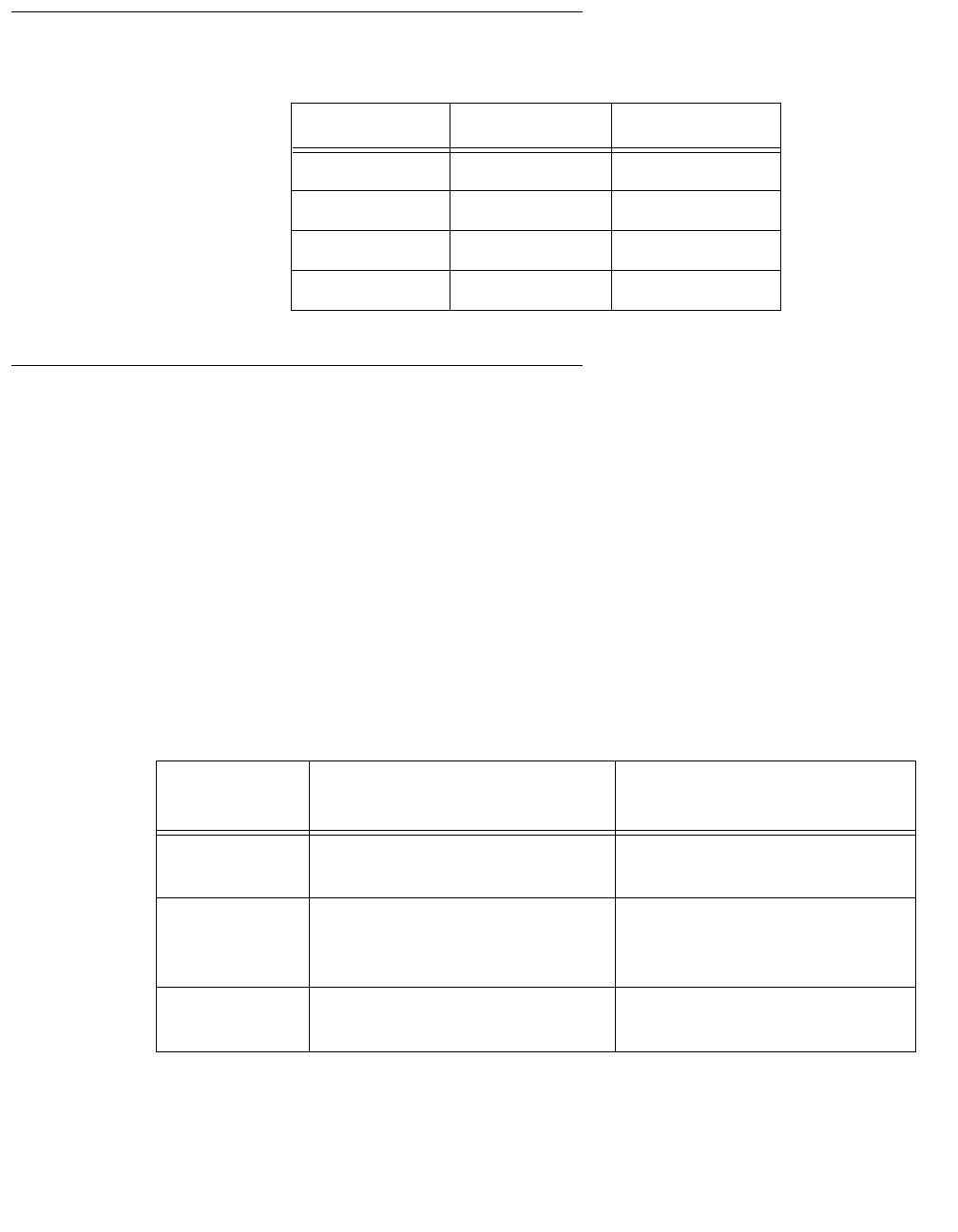
Preparing for installation
Issue 2.0 June 2004 21
Service access specifications
Environmental specifications
For the most reliable system operation:
● The room must have sufficient air conditioning capacity to support the cooling needs of
the entire system.
● The air conditioning system must have controls that prevent excessive temperature
changes.
● Do not turn on the computer until it has acclimated to the room temperature for at
least 24 hours.
Follow the guidelines in the table below for temperature, humidity, and altitude limits for
units in operation and for units that are not in operation (that is, units that are in transit or in
storage).
Parameter English value Metric value
Front 36 inches 91 centimeters
Rear 36 inches 91 centimeters
Left 36 inches 91 centimeters
Right 36 inches 91 centimeters
Parameter
Operating
(in service)
Nonoperating
(not in service)
Temperature 41°F to 95°F (5°C to 35°C)
IEC 68-2-1, 68-2-2
-4°F to 140°F (-20°C to 60°C)
IEC 68-2-1, 68-2-2
Humidity
(max)
20% to 80% RH
noncondensing; 27°C max wb
IEC 68-2-2, 68-2-3
93% RH
noncondensing at 40°C
IEC 68-2-2, 68-2-3
Altitude (max) 10,000 feet (3 kilometers)
IEC 68-2-40, 68-2-41
40,000 feet (12 kilometers)
IEC 68-2-40, 68-2-41


















