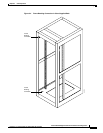4-6
Cisco MGX 8230 Edge Concentrator Installation and Configuration
Release 1.1.31, Part Number 78-11215-03 Rev. B0, May 2001
Chapter4 Enclosure Installation
Rack Mounting an MGX 8230
Install the MGX 8230 Using a Mechanical Lift (Recommended)
The MGX 8230 is shipped with all the ordered modules installed and tested at the factory. If you’ve
ordered an AC power option, the AC power supply tray is attached to the bottom of the MGX 8230
chassis at the factory.
This switch can easily be installed by a single person using a mechanical lift.
Rack Mounting Procedures for 19-Inch Racks (Mechanical Lift)
Note the following before installation is begun:
• On MGX 8230 systems that will be mid-mounted, attach mid-mounting brackets before installing
the unit in a rack.
• Use MGX-8230-MNT19 mounting kit for 19-inch rack.
• Rear mounting brackets cannot be installed before putting a unit in a 19-inch rack.
Step 1 If applicable, attach one mid-mounting bracket to each side of the MGX 8230.
Step 2 Use a lift raise the chassis to the desired position. Place 2 spacers (~.060" (1/16") thick, by ~2" by ~ 30"
fabricated from HDPE, aluminium or cardboard), one on left edge and one on right edge of lower
adjacent chassis. Slide the MGX 8230 across the spacer and position it in the rack.
Step 3 Use the 10-32 truss head screws to secure the MGX 8230 to the front mounting rails (or mid-mounting
rails if appropriate).
Step 4 Use the10-32 screws to secure the MGX 8230 to the rear mounting rails and to the rear mounting bracket,
if applicable.
Rack Mounting Procedures for 23-Inch Racks (Mechanical Lift)
Use the MGX-8230-MNT23 mounting kit for 23-inch racks.
Step 1 Attach the 23-inch mounting brackets to both sides of the MGX 8230 chassis.
Step 2 Use a lift raise the chassis to the desired position. Place 2 spacers (~.060" (1/16") thick, by ~2" by ~ 30"
fabricated from HDPE, aluminium or cardboard), one on left edge and one on right edge of lower
adjacent chassis. Slide the MGX 8230 across the spacer and position it in the rack.
Step 3 Secure the MGX 8230 to the rack mounting rails.