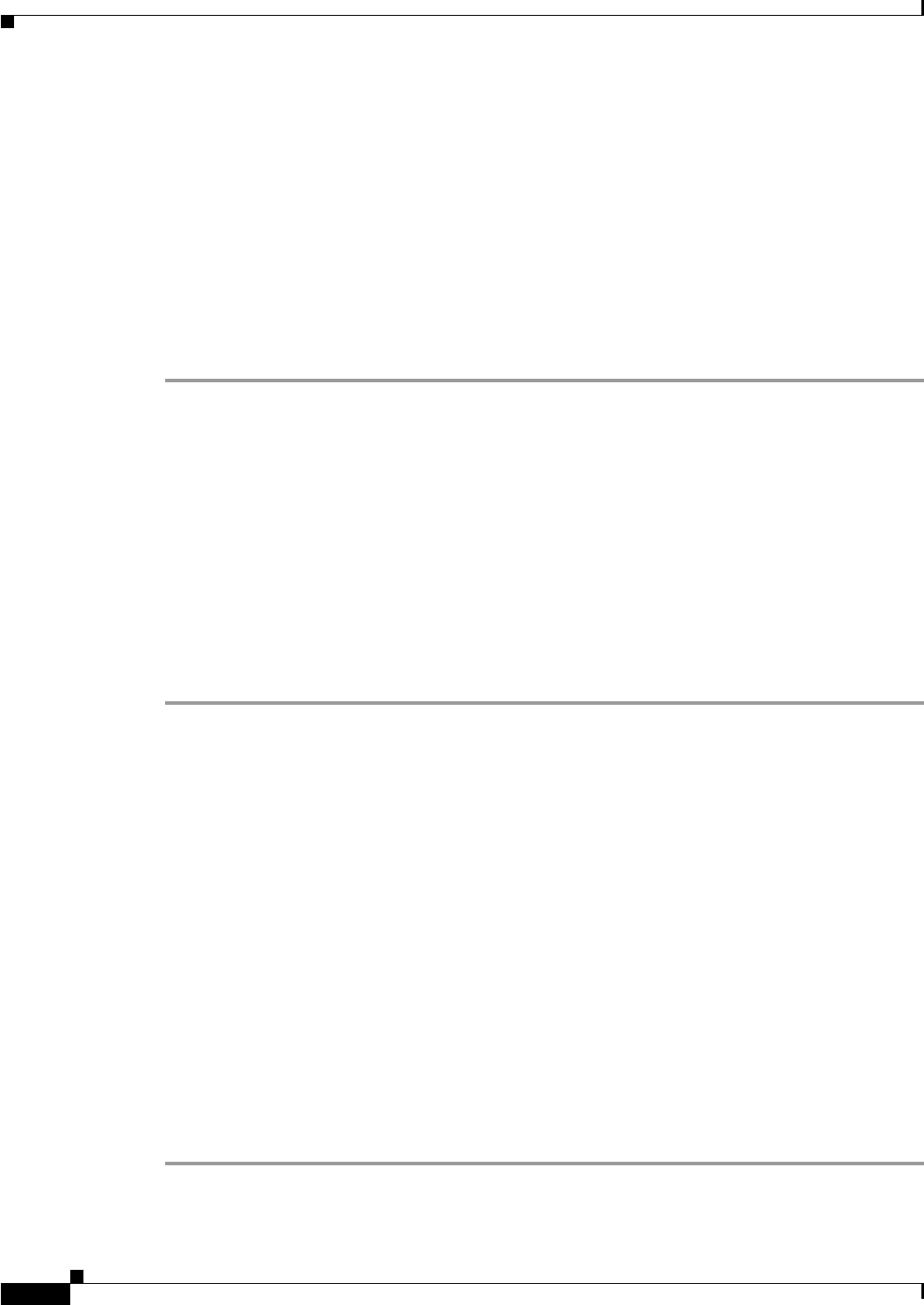
6-52
Cisco MGX 8230 Edge Concentrator Installation and Configuration
Release 1.1.31, Part Number 78-11215-03 Rev. B0, May 2001
Chapter 6 Card and Service Configuration
Service Resource Module
Step 2 Check the redundancy status for all cards by using dspred.
To remove redundancy, use delred.
Configuring Redundancy Through the Distribution Bus
Redundancy by way of the distribution bus applies to T1 channels you linked for bulk distribution. For
a redundancy configuration on the MGX-SRM-3T3/C that utilizes the distribution bus:
• No back cards are necessary.
• The MGX-SRM-3T3/C can support multiple switchovers for different 1: N redundancy groups.
• Slots 9, 10, 15, or 26 are not supported.
Before you specify redundancy with bulk distribution, linkage must exist between a T3 line on the
MGX-SRM-3T3/C and a primary service module with the T1 lines. No linkage should exist on the
secondary service module. To configure redundancy through the CLI:
Step 1 Execute addred on the active PXM1:
addred <redPrimarySlotNum> <redSecondarySlotNum> <RedType>
where:
Step 2 Check the redundancy status for all cards by using dspred.
To remove redundancy, use delred.
• redSecondarySlotNum Slot number that contains the secondary card of the card
pair, in the ranges 4–6 or 11–13.
• RedType is a number that specifies the type of redundancy.
• Enter a 1 to specify 1:1 redundancy.
• Enter a 2 to specify 1:N redundancy. Only an SRM
can support 1:N redundancy.
• redPrimarySlotNum is slot number of the slot containing the primary card.
Permissible slot numbers are in the range 1–6, 11–14,
17–22, and 27–30.
• redSecondarySlotNum is slot number of the slot containing the secondary card
of the card pair. Permissible slot numbers are in the
range 1–6, 11–14, 17–22, and 27–30.
• RedType is a number that specifies the type of redundancy. Enter
a 1 to specify 1:1 redundancy. Enter a 2 to specify 1:N
redundancy. Only an SRM can support 1:N redundancy.


















