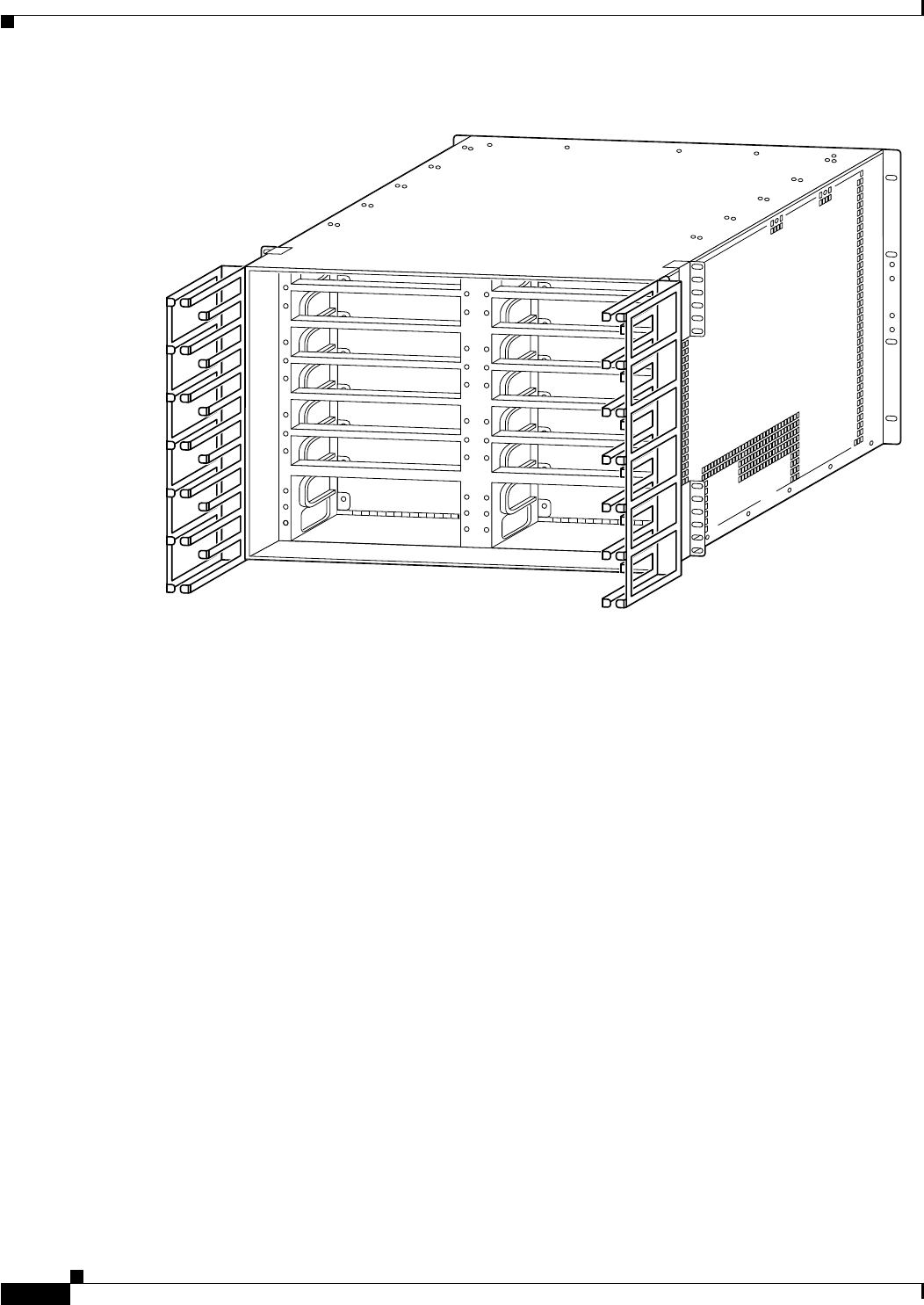
4-18
Cisco MGX 8230 Edge Concentrator Installation and Configuration
Release 1.1.31, Part Number 78-11215-03 Rev. B0, May 2001
Chapter4 Enclosure Installation
Rack Mounting an MGX 8230
Figure 4-14 Cable Management System on Rack-Mount MGX 8230
The cable management system provides the following features:
• Cards can be inserted or removed without disturbing cables attached to cards in adjacent slots.
• Cables can be routed from both above and below the chassis.
Power up the MGX 8230
Before applying power to the MGX 8230, check the following items:
1. Assure that the unit is properly connected to site safety grounding.
2. AC or DC power sources are correctly installed.
3. All cards are locked in the correct slots.
4. All cables are secure.
5. Control terminal is connected to the Console Port on the PXM-UI (and PXM-UI-S3) back card. (See
the “MGX 8230 Feeder” appendix in the Cisco IGX 8400 Series Installation and Configuration
document for Release 9.2.)
After the preceding checks, turn on the power. Check the following:
1. At the front of the unit, the status light on the PXM should be green.
2. For an AC-powered system, the “AC” and “DC” LEDs on each AC Power Supply Module, as
applicable, should be green.
3. For a DC-powered system, the “DC OK” LED on each DC PEM should be on.
23830


















