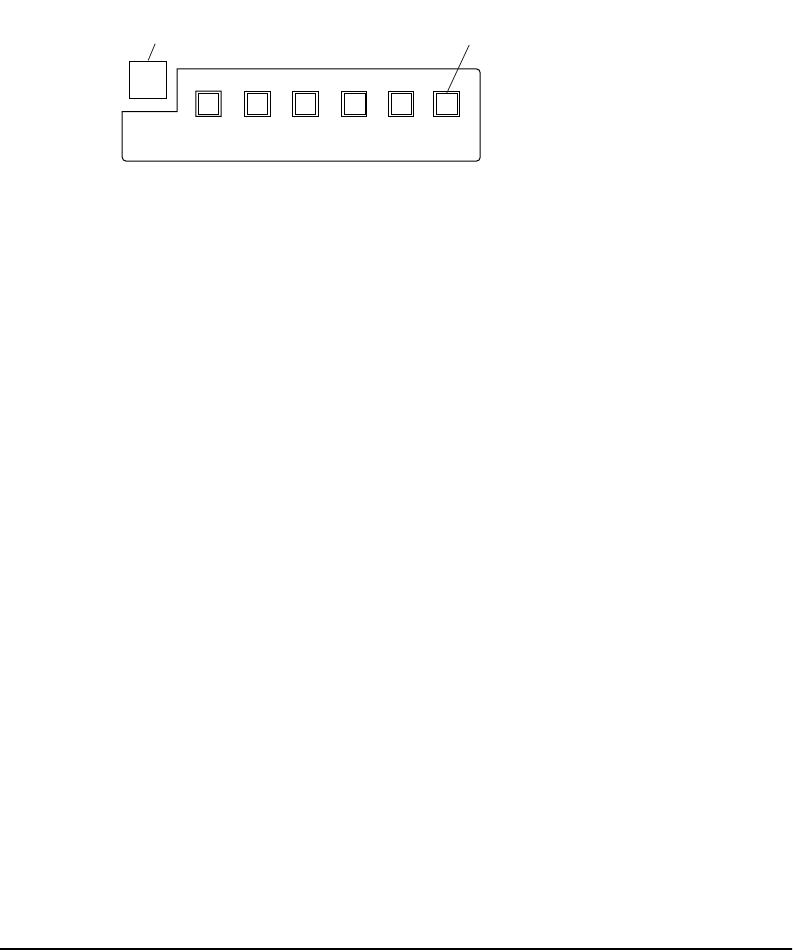
1–14 General Description
Figure 1–7. HSZ80 Controller Operator Control Panel (OCP)
See Figure 1–3 on page 1–9 for the location of the OCP on the HSZ80 Array
Controller.
Under normal circumstances, you will not need to remove the controller from its
enclosure. For this reason, the components that you will use most often are
conveniently located on the front panel. For example, the maintenance port provides a
convenient way to connect a PC or terminal to your controller so that you can interact
with it.
After you configure your controller, you should periodically check its control panel. If
an error occurs, one or more of the LEDs on the control panel will flash in a pattern
that will help you to diagnose the problem. See the HSZ80 Array Controller ACS
Version 8.3 Maintenance and Service Guide for details about troubleshooting your
controller.
Maintenance Port
You can access the controller in two ways: through a PC or terminal via the
maintenance port or through a remote terminal—sometimes called a virtual terminal
or host console—via the host. Compaq recommends that you use a PC or terminal to
carry out the troubleshooting and servicing procedures in this manual. See
“Establishing a Local Connection to the Controller,” page 2–26, for more information
about connecting the controller with a maintenance port cable.
123456
CXO6216A
Reset button/
LED
Port button/
LED


















