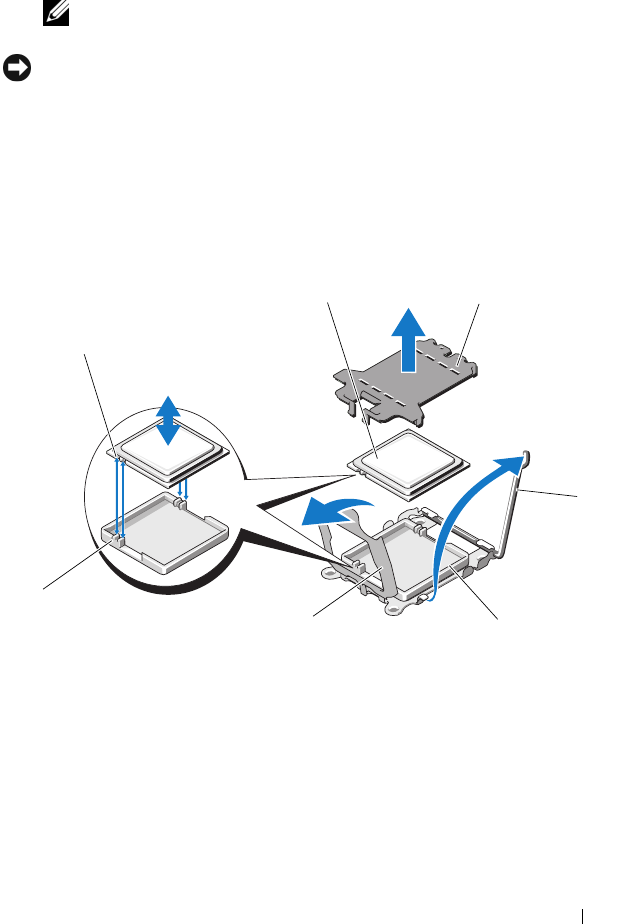
Installing System Components 135
7
Wait 30 seconds for the heat sink to loosen from the processor.
8
Gently lift the heat sink off of the processor and set the heat sink aside.
NOTE: Lay the heat sink on its side to avoid contaminating the thermal
adhesive on the bottom of the heat sink.
NOTICE: The processor is held in its socket under strong pressure. Be aware that
the release lever can spring up suddenly if not firmly grasped.
9
Position your thumb firmly over the socket-release lever and release the
lever from the locked position. Rotate the lever 90 degrees upward until
the processor is released from the socket. See Figure 3-35.
10
Rotate the processor shield upward and out of the way.
Figure 3-35. Installing and Removing a Processor
1 notch in processor (2) 2 processor
3 ZIF socket shield 4 socket-release lever
5 ZIF socket 6 processor shield
7 socket key (2)
1
2
3
4
5
6
7


















