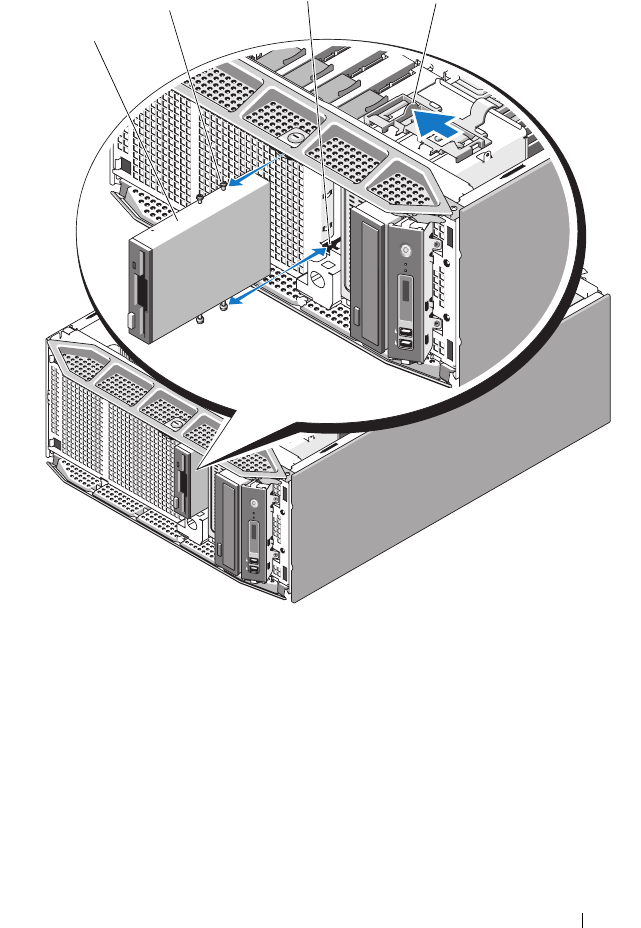
Installing System Components 93
Figure 3-15. Removing or Installing a Diskette Drive
7
If you are permanently removing the drive, replace the 3.5-inch insert on
the front drive bezel. See "Installing an Insert on the Front Drive Bezel" on
page 67.
If you are replacing the diskette drive, see "Installing a Diskette Drive" on
page 94.
8
Replace the front drive bezel. See
"Installing the Front Drive Bezel
" on
page 66.
1 diskette drive 2 diskette drive shoulder screws
3 drive bay screw slots 4 drive release latch
1
3
2
4


















