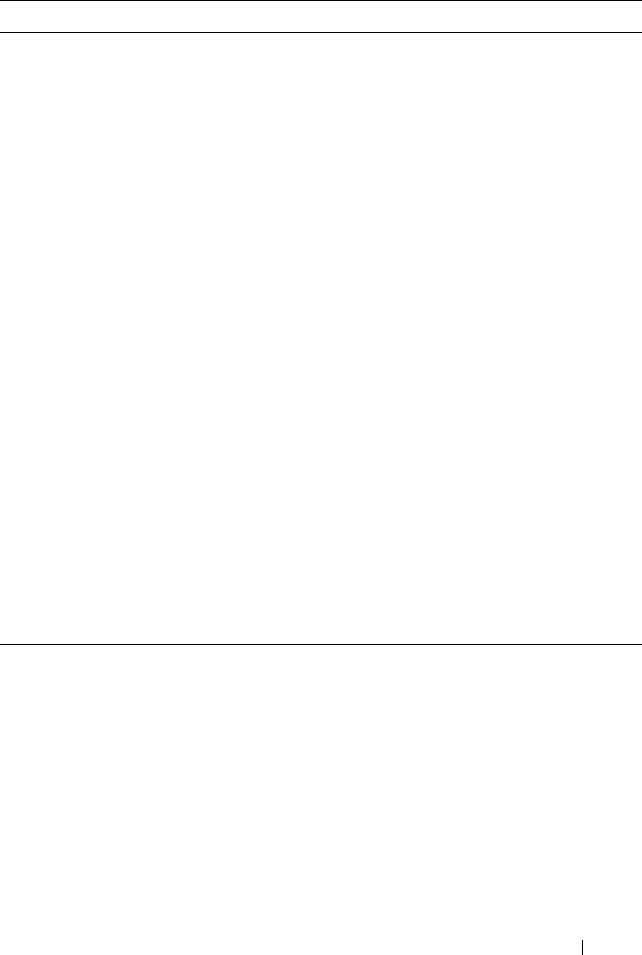
About Your System 31
Solving Problems Described by LCD Status Messages
The code and text on the LCD can often specify a very precise fault condition
that is easily corrected. For example, if the code E1418
CPU_1_Presence
appears, you know that a microprocessor is not installed in socket 1.
I1910 Intrusion System cover has been
removed.
Information only.
I1911 >3 ERRs Chk
Log
LCD overflow message.
A maximum of three error
messages can display
sequentially on the LCD.
The fourth message displays
as the standard overflow
message.
Check the SEL for details
on the events.
I1912 SEL Full System Event Log is full of
events, and is unable to log
any more events.
Clear the log by deleting
event entries.
I1915 Video Off
(LCD lights with
a blue or amber
background.)
The video has been turned
off by the RAC remote user.
Information only.
I1916 Video Off in
##
(LCD lights with
a blue or amber
background.)
The video will be turned off
in xx seconds by the RAC
remote user.
Information only.
W1228 ROMB Batt <
24hr
Warns predictively that the
RAID battery has less than
24 hours of charge left.
Replace RAID battery
(see "Installing a RAID
Battery" on page 115).
NOTE: For the full name of an abbreviation or acronym used in this table, see the
"Glossary" on page 207.
Table 1-5. LCD Status Messages (continued)
Code Text Causes Corrective Actions


















