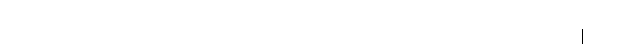
Installing System Components 143
7
Reattach any peripherals, then connect the system to the electrical outlet.
8
Turn on the system and attached peripherals.
Power Supply Distribution Board
If your system has redundant power supplies, it will have a power supply
distribution board inside the system.
Removing the Power Supply Distribution Board
1
Turn off the system, including any attached peripherals, and disconnect
the system from the electrical outlet.
2
Remove the redundant power supplies. See "Removing a Redundant Power
Supply" on page 76.
3
Open the system. See "Opening the System" on page 68.
4
Remove the expansion card shroud. See "Removing the Expansion Card
Shroud" on page 72.
5
Remove the processor shroud. See "Removing the Processor Shroud" on
page 72.
6
Remove the power supply distribution board shroud.
Pull the release latch in the direction of the arrow. Holding the latch and
the shroud touch point, lift the shroud up and out of the chassis. See
Figure 3-38.


















