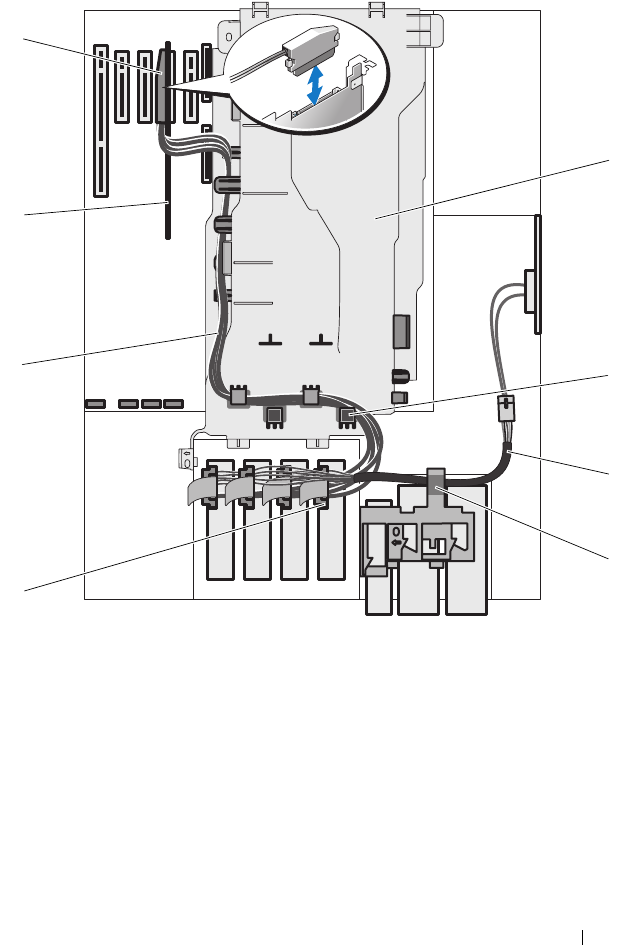
Installing System Components 87
Figure 3-12. Cabling SAS or SATA Hard Drives to a SAS Controller Expansion Card
10
Ensure that all connectors are properly cabled and firmly seated.
11
Close the system. See "Closing the System" on page 70.
12
Place the system upright and on its feet on a flat, stable surface.
13
Reattach any peripherals, then connect the system to the electrical outlet.
1 processor shroud 2 shroud cable guides
3 SAS power cables 4 drive release latch
5 SAS connector to hard drive 6 SAS data cables
7 SAS controller card 8 connector to SAS controller card
1
8
3
4
5
7
2
6


















