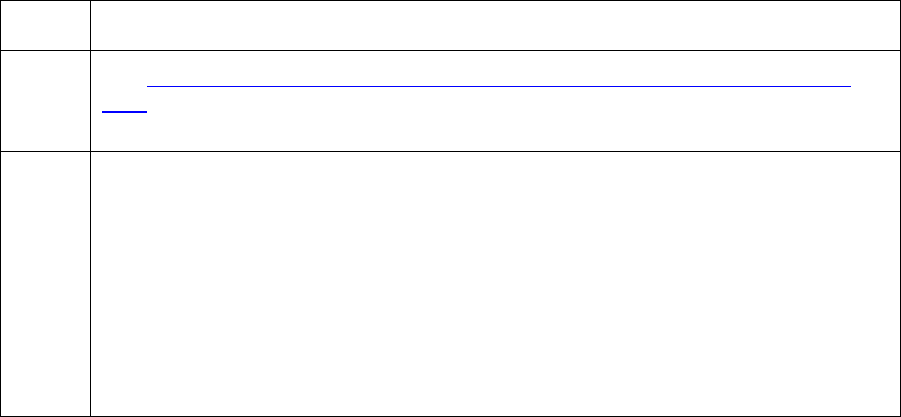
RESTRICTED USE ONLY Fargo Electronics, Inc.
HDP 800 Series Card Printer/Encoders Service Manual (Rev. 5.0)
126
Resolving the Image Placement problems (continued)
Step Procedure
11 See Print Offset, Transfer Tension, Transfer TOF (Top of Form) and Transfer
EOF (End of Form) Alignment procedure in Section 8, page 449, to adjust the
Printer through the LCD.
12
Verify that the Peel-Off Bar and the Ribbon Peel Bar height is correct. (Note:
From the front of the HDP Card Printer, the Peel-Off Bar on the input side. See
drawing D841085) should be flush with the frame. The Ribbon Peel Bar on the
output side should have a 3/16-inch (4.5mm) gap between the frame and the
Ribbon Peel Bar.)
a. Remedy the offset printing by raising the bar higher off of the card 0.005
inches (by loosening the screws for the Peel-Off Bar) and carefully raising
both sides to the same degree. (Note: The Peel-Off Bar assembly should be
equidistant at both ends from the frame.)


















