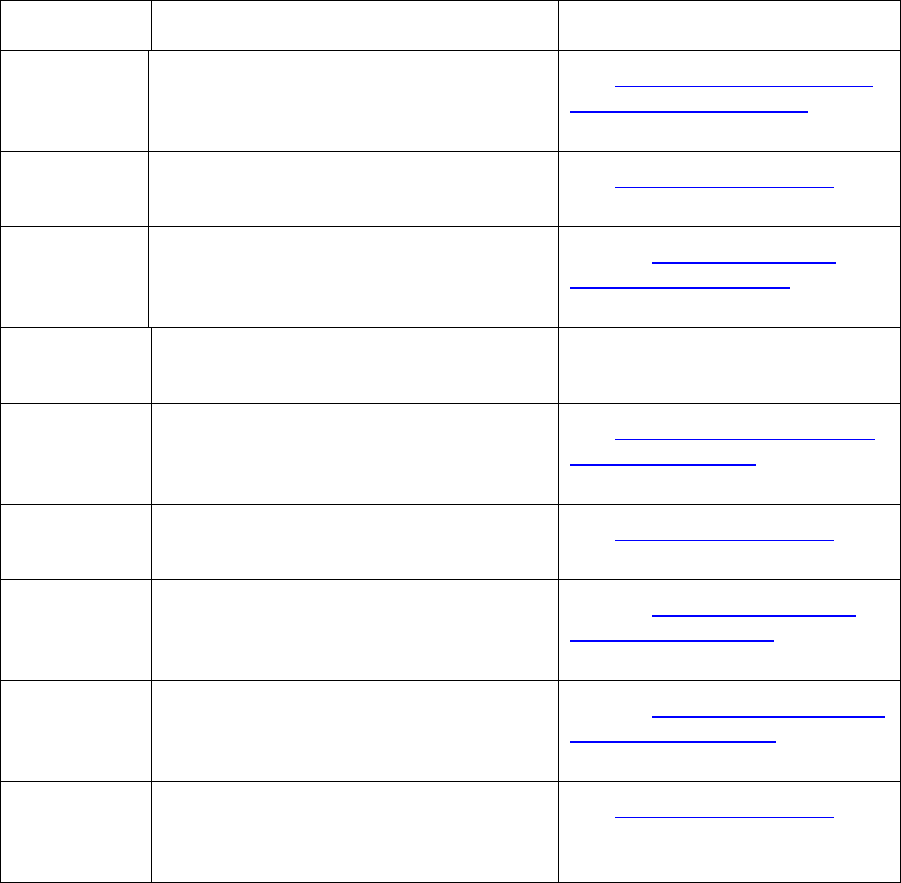
RESTRICTED USE ONLY Fargo Electronics, Inc.
HDP 800 Series Card Printer/Encoders Service Manual (Rev. 5.0)
55
Reviewing LCD Messages (continued)
Message Cause Solution
Pause... Indicates the Printer is paused. See Printer Components: LCD
and Softkey Control Pad in
Section 1, page 25.
Print Data The print data sent to the Printer is
corrupt or has been interrupted.
See Communication Errors in
Section 2, page 60.
Print Ribbon The print ribbon is not installed properly
or has run out, jammed, broken or been
damaged.
See the Resolving the Print
Ribbon Error Message
procedure in Section 2, page 86.
Print Ribbon
Low
The print ribbon will soon run out. Pause the current print job and
replace the ribbon.
Print Ribbon
Out
The print ribbon has run out. See Resolving the Print Ribbon
Out Error Message in Section 2,
page 87.
Print
Timeout
The Printer was unable to complete the
print process.
See Communication Errors in
Section 2, page 60.
Printer Open You are trying to print with the Print
and/or Transfer Station open.
See the Resolving the Printer
Open Error Message procedure
in Section 2, page 90.
Printhead
Temp
The Printhead temperature regulator is
not functioning properly.
See the Resolving the Printhead
Temp Error Message procedure
in Section 2, page 90.
Program
Exception
The system Firmware has detected an
error while attempting to process the
current print job.
See Communication Errors
in
Section 2, page 60.
Continued on the next page


















