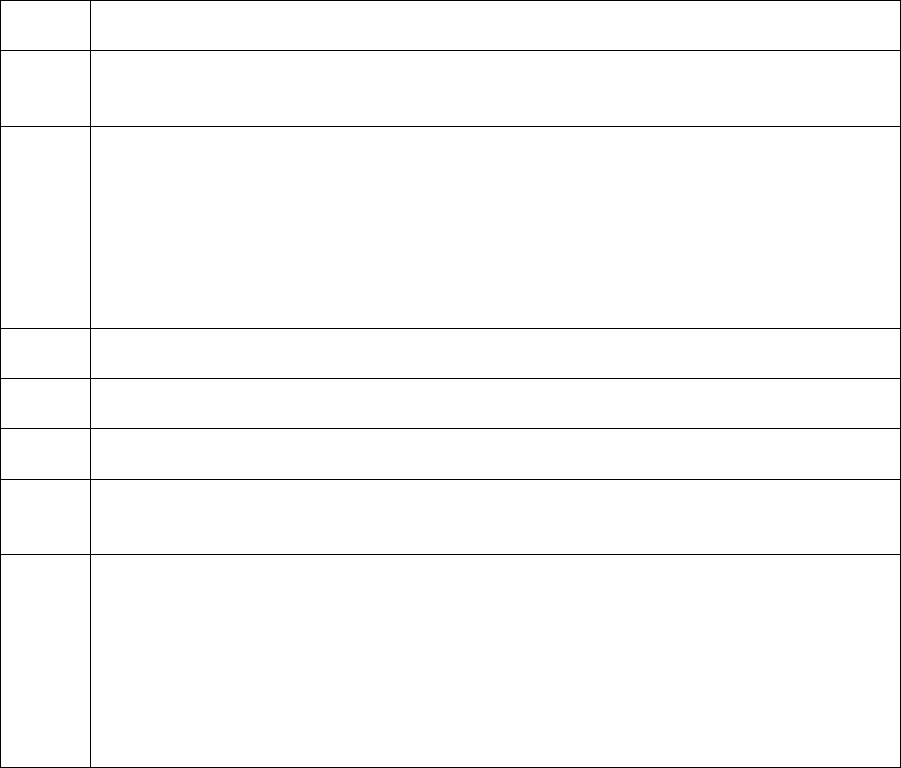
RESTRICTED USE ONLY Fargo Electronics, Inc.
HDP 800 Series Card Printer/Encoders Service Manual (Rev. 5.0)
451
Aligning the Print Offset (continued)
Step Procedure
5 Measure the distance from the top edge of the transferred area to the top edge
of the inward pointing arrows.
6
Calculate the Print Offset value
• Inches: -32 – (Distance x 300)
• Millimeters: -32 – (Distance x 11.8)
Example: Inches: -32 – (.020 x 300) = 34:
Note: The result of this equation may be a negative value.
7
Adjust the Print Offset value.
8
Press SELECT to save the value.
9 Print a test card as described in step 1.
10 Repeat Steps 1 to 9 until the test image is correctly positioned, as shown below
in the display.
11 Follow these procedures for further adjustments:
a. Decrease the Print Offset value to move the printed image toward the
leading edge of the card.
b. Increase the Print Offset value to move the printed image toward the trailing
edge of the card.
c. Remember that ±30 Pixels will move the image 0.100 in. or 3.84mm.


















