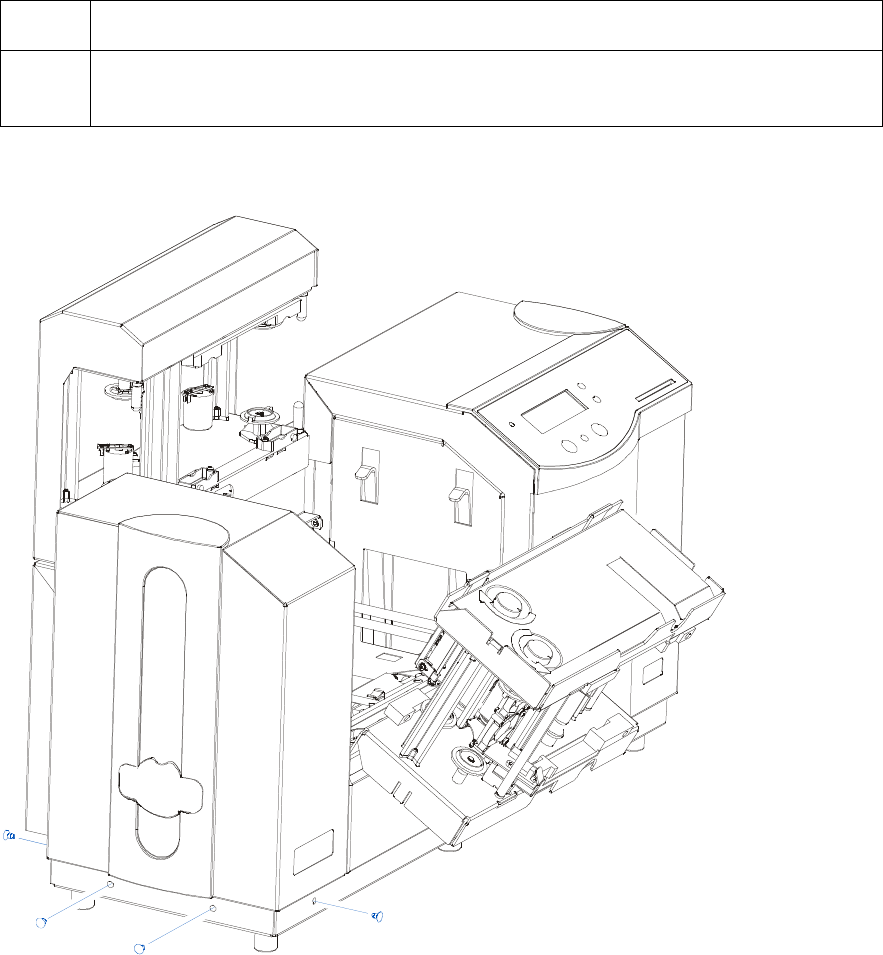
RESTRICTED USE ONLY Fargo Electronics, Inc.
HDP 800 Series Card Printer/Encoders Service Manual (Rev. 5.0)
154
Attaching the Card Lamination Module (continued)
Step Procedure
5 Remove the four (4) black screws fastening the Card Output Hopper's main
enclosure to the black Baseplate.
Continued on the next page
Remove
4 screws


















