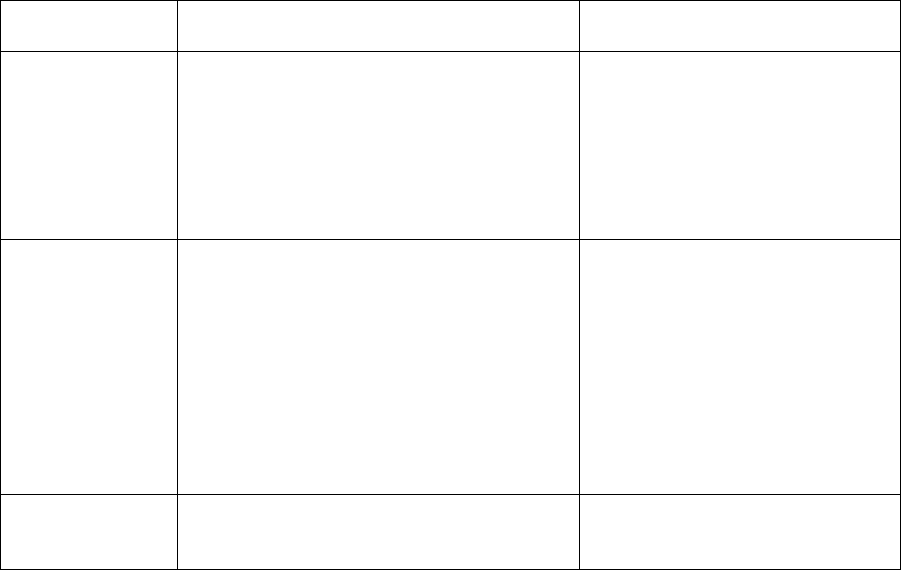
RESTRICTED USE ONLY Fargo Electronics, Inc.
HDP 800 Series Card Printer/Encoders Service Manual (Rev. 5.0)
59
Reviewing SmartGuard™ Error and Status Messages (Cause and Solution
Table) (cont.)
Message Cause Solution
SmartGuard
Disabled
Indicates that the SmartGuard Security
Feature has successfully been
disabled.
Indicates that you no longer need to
insert an access card to operate the
Printer.
Press the OK button to
continue.
SmartGuard
Enabled
Indicates that all data has successfully
been encoded onto the SmartGuard
Access Card.
• The SmartGuard Security Feature
now protects the Printer.
• From now on, you must insert a
valid access card to operate the
Printer.
Press the OK button to
continue.
Writing Access
Card
Indicates the SmartGuard Access
Card is being encoded.
Press the OK button to
continue.


















