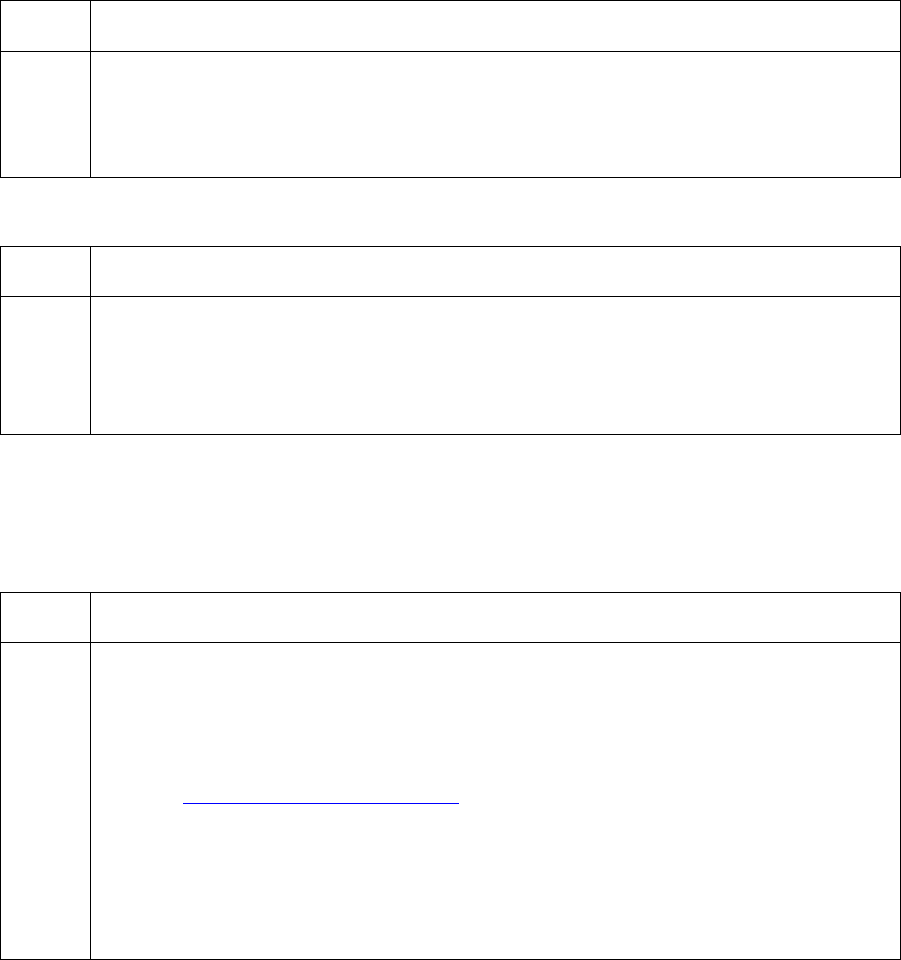
RESTRICTED USE ONLY Fargo Electronics, Inc.
HDP 800 Series Card Printer/Encoders Service Manual (Rev. 5.0)
466
Adjusting the Lamination Sensor Calibration
Step Procedure
1
Applies only if the Printer is equipped with the Card Lamination Module. (Note:
This setting reports the current Lamination Sensor calibration setting as dictated
by the Printer Driver's Sensor calibration procedure. In most cases, this will not
need to be changed.)
Adjusting the Lamination Temperature Setting
Step Procedure
1 Applies only if the Printer is equipped with the Card Lamination Module.
Use this setting to change the nominal setting of the Lamination roller. (Note: In
most cases, this will not need to be changed, as more direct control of the
Lamination roller can be achieved through the Printer Driver.)
Show the Error Count
Use the Show the Error Count tool to (a) troubleshoot the Printer, (b) maintain a log of up to
255 errors, (c) track how many times specific errors occur and (d) determine if certain errors
are occurring more than others (in order to pinpoint an area in the Printer requiring attention).
Step Procedure
1
a. Use the scroll buttons to move through the Exception Log.
b. Press the Reset button to clear the existing error log and start a new log.
(Note: The error log will stop logging errors once it has reached its error
occurrence limit of 255.)
c. See LCD/SmartGuard Messages
in Section 2, page 50, for information about
these messages.
• ERROR LOG
• START Type of Error Occurrences: X (Number of times)
• ERROR LOG END


















