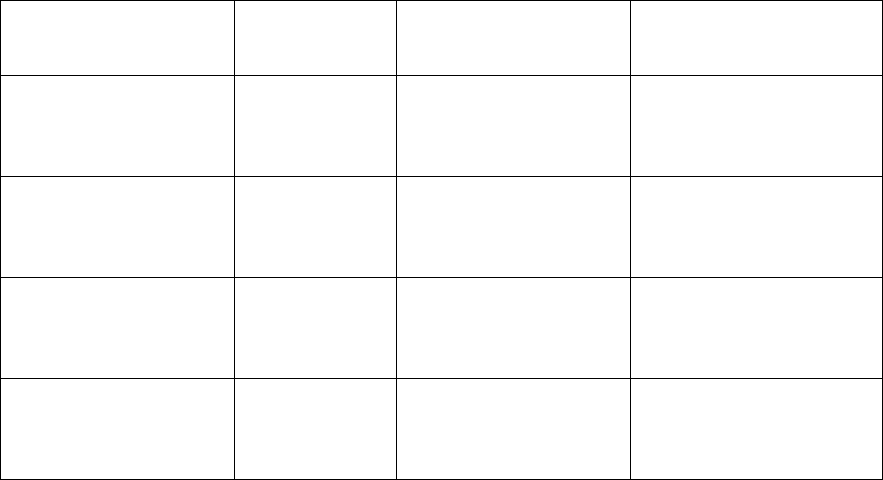
RESTRICTED USE ONLY Fargo Electronics, Inc.
HDP 800 Series Card Printer/Encoders Service Manual (Rev. 5.0)
180
Selecting the appropriate HDP Printer Driver settings (continued)
Card/Ribbon Type Transfer
Temp
Transfer Time Flattener Temp
(1)
UltraCards-Glossy
PVC + non-H Panel
ribbon
175º 2 seconds/inch Dual Side: 75º
Single Side: 90º
HDP Cards-Matte
PVC + non-H Panel
ribbon
195º 2 seconds/inch Dual Side: 75º
Single Side: 90º
UltraCards-Glossy
PVC + H Panel
ribbon
(2)
175º 2 seconds/inch Dual Side: 75º
Single Side: 90º
HDP Cards-Matte
PVC + H Panel
ribbon
(
2)
175º 2 seconds/inch Dual Side: 75º
Single Side: 90º
(1)
Based on 30-mil card thickness.
• For thinner cards, reduce the Flattener temperature.
• For thicker cards, increase the Flattener temperature.
(2)
YMCKH Panel ribbon provides a “ Heat Seal" Panel that aids in transferring to matte-
finished cards and requires a lower transfer temperature. (Note: Only matte-finished cards
with a surface roughness (Ra) of 60 micro inches or less are recommended.)


















