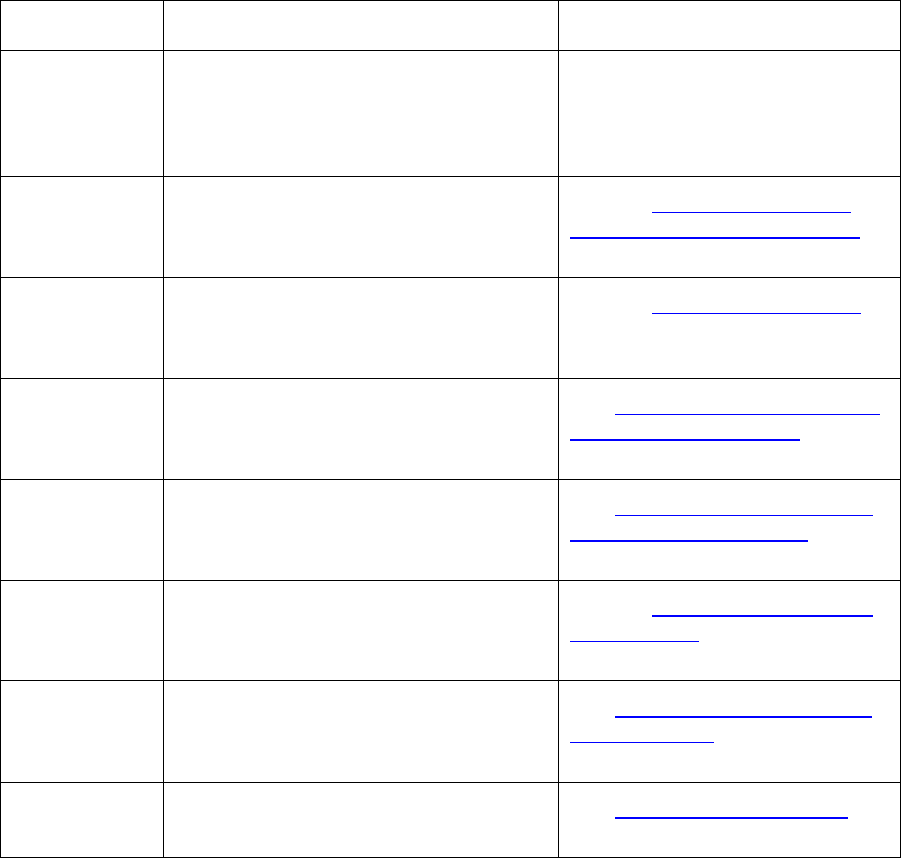
RESTRICTED USE ONLY Fargo Electronics, Inc.
HDP 800 Series Card Printer/Encoders Service Manual (Rev. 5.0)
56
Reviewing LCD Messages (continued)
Message Cause Solution
Realigning
Film
Indicates the Printer is aligning the
HDP Film to the proper position for
printing. Usually occurs after the
Printer has finished a print job.
No action required.
Smart Encode
Failed
The card's smart chip was not
encoded properly.
See the Resolving the Failed
Smart Encode Error Message
procedure in Section 2, page 84.
Starting Self-
test
Indicates the self-test print is
preparing to print.
See the Printing a Test Image
procedure in Section 2, page
132.
Temperature
Timeout
The Transfer Roller is unable to reach
the optimum temperature.
See Resolving the Temperature
Timeout Error Message
procedure in Section 2, page 99.
Testing
Memory
Indicates the Printer's memory is
being tested.
See Printer Components: LCD
and Softkey Control Pad in
Section 1, page 25.
Transfer
Cooling
The Printer's Transfer Roller is cooling
to the proper temperature.
See the Resolving the Transfer
Cooling Error procedure in
Section 2, page 97.
Transfer Lift The Printer was unable to raise or
lower the transfer roller.
See Resolving the Transfer Lift
Error Message procedure in
Section 2, page 99.
Transfer
Timeout
The Printer was unable to complete
image transfer.
See Transfer Process Errors in
Section 2, page 91.
Continued on the next page


















