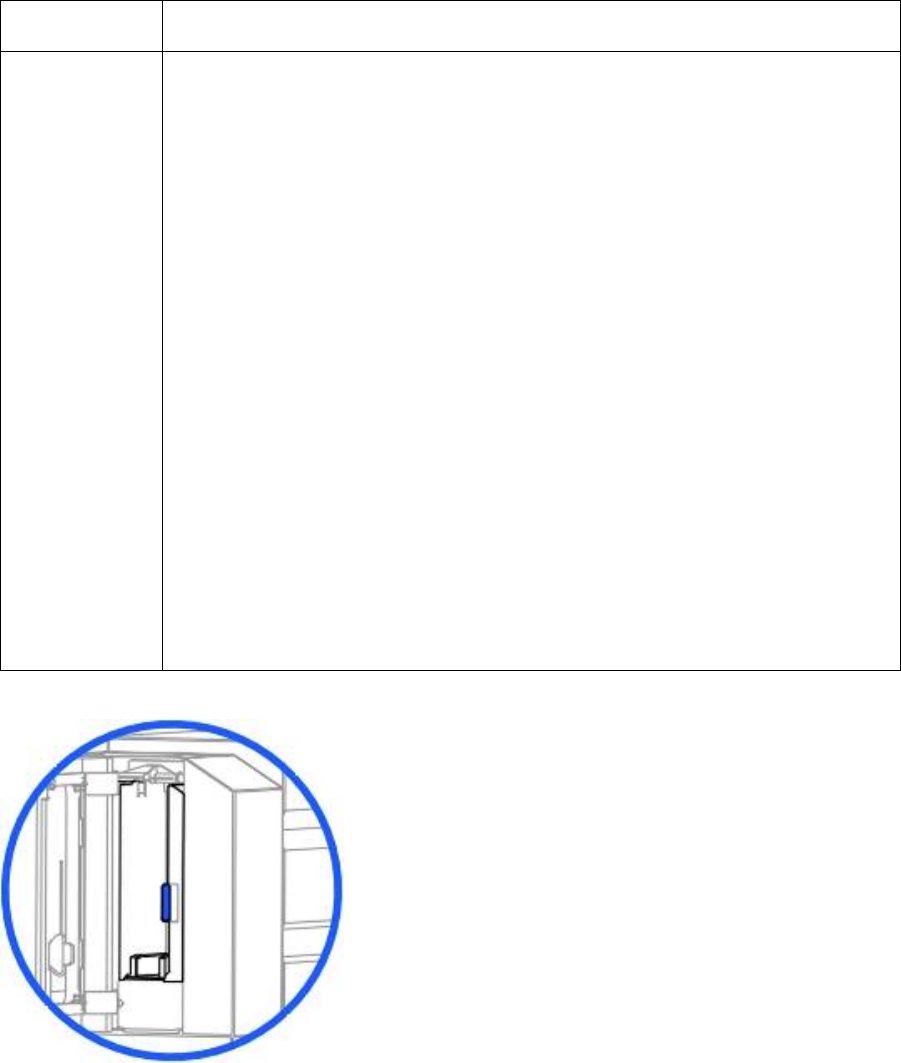
RESTRICTED USE ONLY Fargo Electronics, Inc.
HDP 800 Series Card Printer/Encoders Service Manual (Rev. 5.0)
36
Printer Components: Card Output Hopper
Type Description
Card Output
Hopper
All standard HDP Card Printers provide a 100-card capacity Card Output
Hopper (based on a standard 30 mil card thickness). (Note: This hopper
stores the cards after they are printed.)
• As an option, the Printer can also be configured with an automatic
Card Output Stacker. If the Printer is configured with this option, the
Card Output Stacker will stack printed cards in a first-in, first-out
order. (Note: This option is useful if you need to keep the printed
cards in a specific order, such as when printing cards with a serialized
number.)
• The Card Output Stacker also holds a maximum of 250, 30 mil cards.
When the Card Output Stacker reaches this maximum capacity, the
Printer will pause operation and the LCD will alert you by displaying
OUTPUT HOPPER FULL. (Note: To make sure the cards remain
neatly stacked in the Card Output Hopper, always keep the hopper
door closed during printing.)
Both the Card Input Hopper and the Card Output Stacker are initially
configured to automatically feed and print standard CR-80 sized cards.
(Technician Note #1: The HDP820 Printer is also capable of printing
onto CR-90 and CR-100 sized cards.)
(Technician Note #2: The Optional Output stacker is not compatible with
the Card Lamination Module.)


















