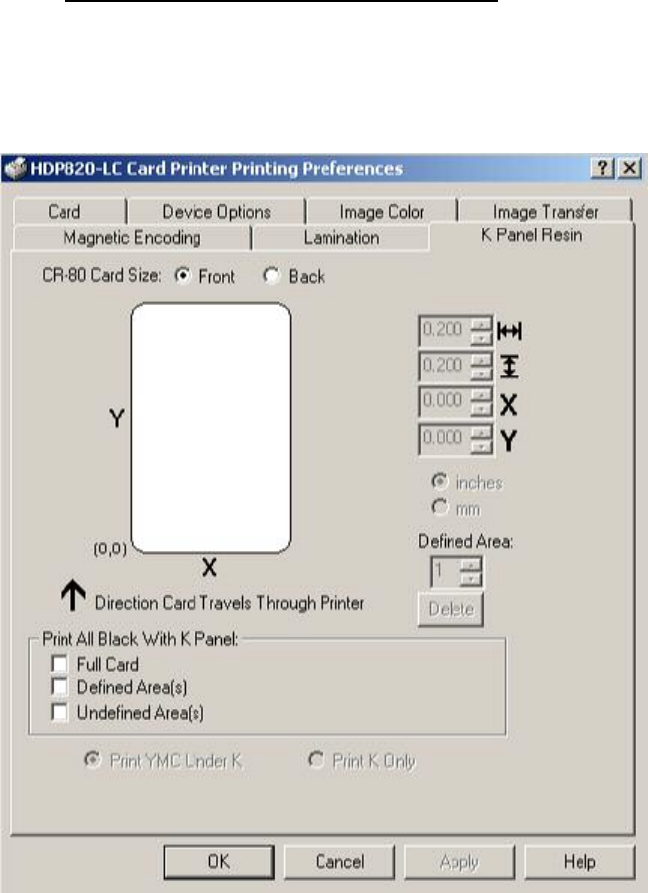
RESTRICTED USE ONLY Fargo Electronics, Inc.
HDP 800 Series Card Printer/Encoders Service Manual (Rev. 5.0)
209
Using the K Panel Resin tab
Use this tab to adjust the CR-80 Card Size, the Direction the Card Travels through the
Printer, the Print All Black With K Panel (options) and the Defined Areas. Use this tab to
control where the resin black (K) Panel of a full-color ribbon is printed.
• If printing with a ribbon type that does not have a K Panel, such as the YMC ribbon type,
all K Panel Resin options will be grayed out. Resin black text is desirable due to its sharp,
saturated color and resin black barcodes are required to ensure readability when
scanned by an infrared barcode reader. (Note: The Printer Driver will automatically print
all TrueType black text and TrueType barcodes
only with the resin black (K) Panel of the
Print Ribbon by default.)
• If printing black text or barcodes that are not TrueType fonts or black graphics, select one
of the three options listed under Print All Black With K Panel (see the procedure on the
next page). The Printer Driver will print areas of the image where it finds black coloring
with the Print Ribbon's resin black (K) Panel as specified by each of the following options.


















