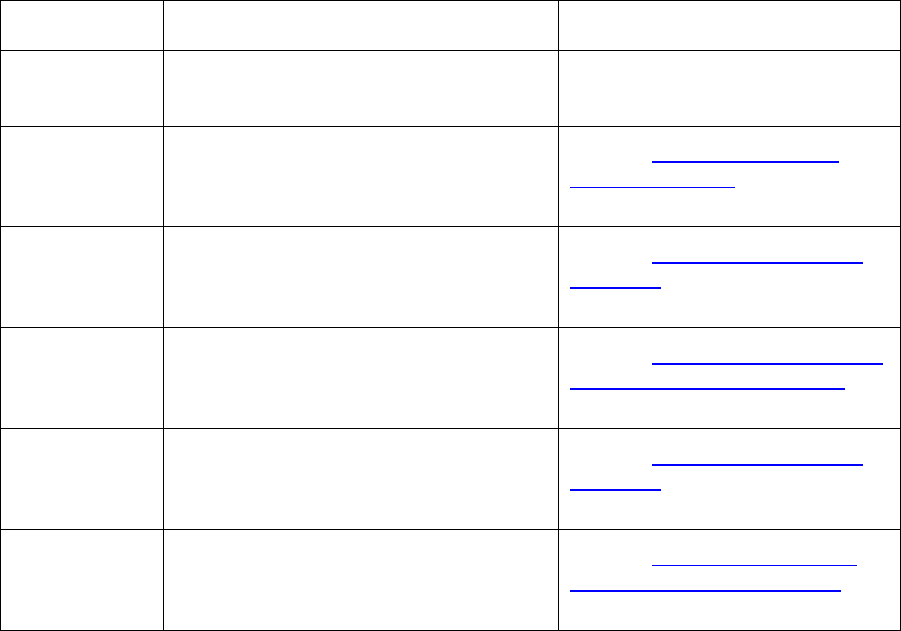
RESTRICTED USE ONLY Fargo Electronics, Inc.
HDP 800 Series Card Printer/Encoders Service Manual (Rev. 5.0)
57
Reviewing LCD Messages (continued)
Message Cause Solution
Transfer
Warming
The Transfer Roller is warming to the
proper temperature.
No action required.
Unable To
Feed Card
The Printer is unable to feed a card
from the Card Hopper.
See the Resolving the Card
Feeding problem procedure in
Section 2, page 65.
Update
Firmware
Now
The system Firmware MUST be
updated.
See the Updating the Printer’s
Firmware procedure in Section
8, page 471.
Unknown
Ribbon Type
The Printer does not recognize the
print ribbon that is installed in the
Printer.
See the Resolving the Unknown
Ribbon Type Error Message
procedure in Section 2, page 88.
Upgrade
Failed
The Printer was unable to complete a
Firmware upgrade.
See the Updating the Printer's
Firmware procedure in Section
10, page 471.
Wrong Print
Ribbon
The print ribbon installed in the Printer
does not match the ribbon type
selected in the Printer Driver.
See the Replacing the Wrong
Print Ribbon Error Message
procedure in Section 2, page 87.


















