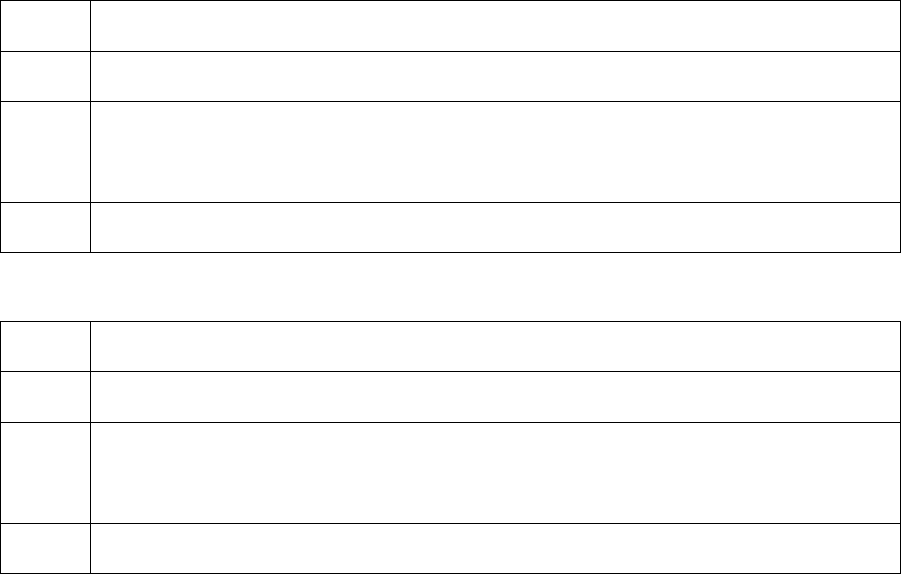
RESTRICTED USE ONLY Fargo Electronics, Inc.
HDP 800 Series Card Printer/Encoders Service Manual (Rev. 5.0)
464
Adjusting the Flipper Offset
Step Procedure
1 Select MENU, Setup Printer and Flipper Offset.
2 Change the setting in small increments if the card is not feeding correctly.
(Note: A negative adjustment will lower the side of the Flipper Table closest to
the Exit Hopper.)
3
Press the Select button to save the value.
Adjusting the Lamination Flipper Offset
Step Procedure
1 Select MENU, Setup Printer and Flipper Offset.
2 Change the setting in small increments if the card is not feeding correctly. (Note:
A negative adjustment will lower the side of the Flipper Table closest to the Exit
Hopper.)
3 Press the Select button to save the value.


















