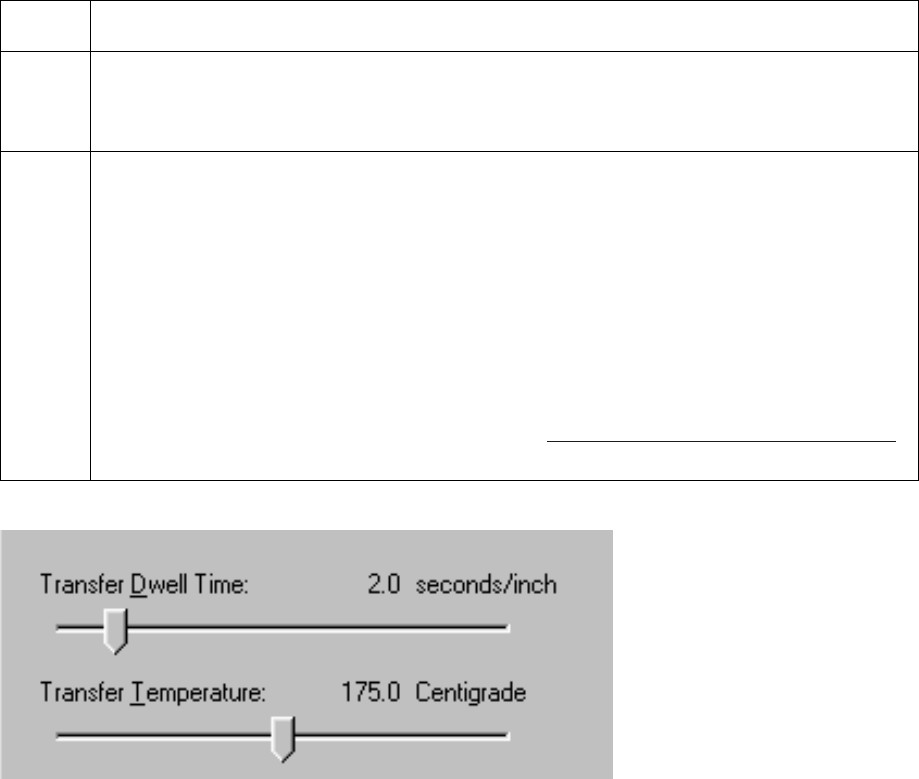
RESTRICTED USE ONLY Fargo Electronics, Inc.
HDP 800 Series Card Printer/Encoders Service Manual (Rev. 5.0)
207
Adjusting the Transfer Dwell Time and Temperature
Use the Image Transfer option to control of the Transfer Dwell Time and Transfer
Temperature.
• These settings control the speed and temperature at which printed images are
transferred from the HDP Film to the card. These settings may vary depending on the
card type.
• The Printer Driver automatically optimizes these settings according to the selection made
in the Card Type option.
• Changes made to the Dwell Time and temperature settings are saved for the selected
Card Type option (upon exiting the Printer Driver setup in the Printer’s Control Panel).
Step Procedure
1
Return to the factory default settings for the selected Card Type by clicking on the
Default button. If using cards (that differ from the Card Type Glossy-PVC or
Matte-PVC options), select one of the Card Type Custom options.
2 Adjust the Dwell Time and temperature settings manually to ensure proper image
transfer. Determine the appropriate settings for the card stock by setting the
Transfer Dwell Time and Transfer Temperature to the default settings. Print a
card.
• If the HDP Film is not transferring properly, adjust these settings accordingly.
OR
• If the Film is transferring properly, perform a final durability test called the Tape
Test.
For instructions on how to do a tape test, see Conducting the Tape adhesion Test
procedure, in Section 3, page 181.


















