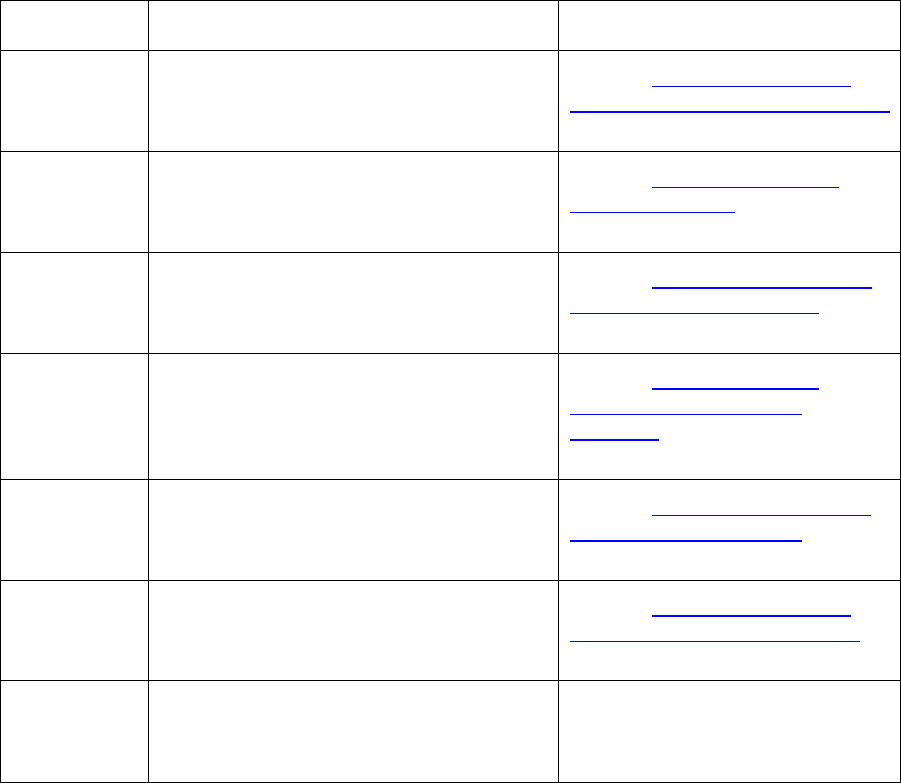
RESTRICTED USE ONLY Fargo Electronics, Inc.
HDP 800 Series Card Printer/Encoders Service Manual (Rev. 5.0)
54
Reviewing LCD Messages (continued)
Message Cause Solution
Mag Encode
Failed
The magnetic stripe was not encoded
properly.
See the Resolving the Failed
Magnetic Encode Error Message
procedure in Section 2, page 77.
Multiple
Cards Fed
Two or more cards fed from the Card
Hopper.
See the Resolving the Card
Feeding problem in Section 2,
page 65.
No ENC
Response
There is no response from the Encoder
control Module.
See the Resolving the No ENC
Response Error Message
procedure in Section 2, page 76.
No MAG
Encoder
You are trying to send encoding data,
but the Printer is not configured with
this Encoder type.
See the Resolving the No
Magnetic Encoder Error
Message procedure in Section
2, page 76.
No Prox
Encoder
You are trying to send encoding data,
but the Printer is not configured with
this Encoder type.
See the Resolving the No Prox
Encoder Error Message
procedure in Section 2, page 83.
No SMART
Encoder
You are trying to send encoding data,
but the Printer is not configured with
this Encoder type.
See the Resolving the Failed
Smart Encode Error Message
procedure in Section 2, page 84.
Output
Hopper Full
The output stacker is full of cards;
empty the output stacker to avoid a
jam.
Remove cards from the Output
Hopper and press OK to
continue.
Continued on the next page


















