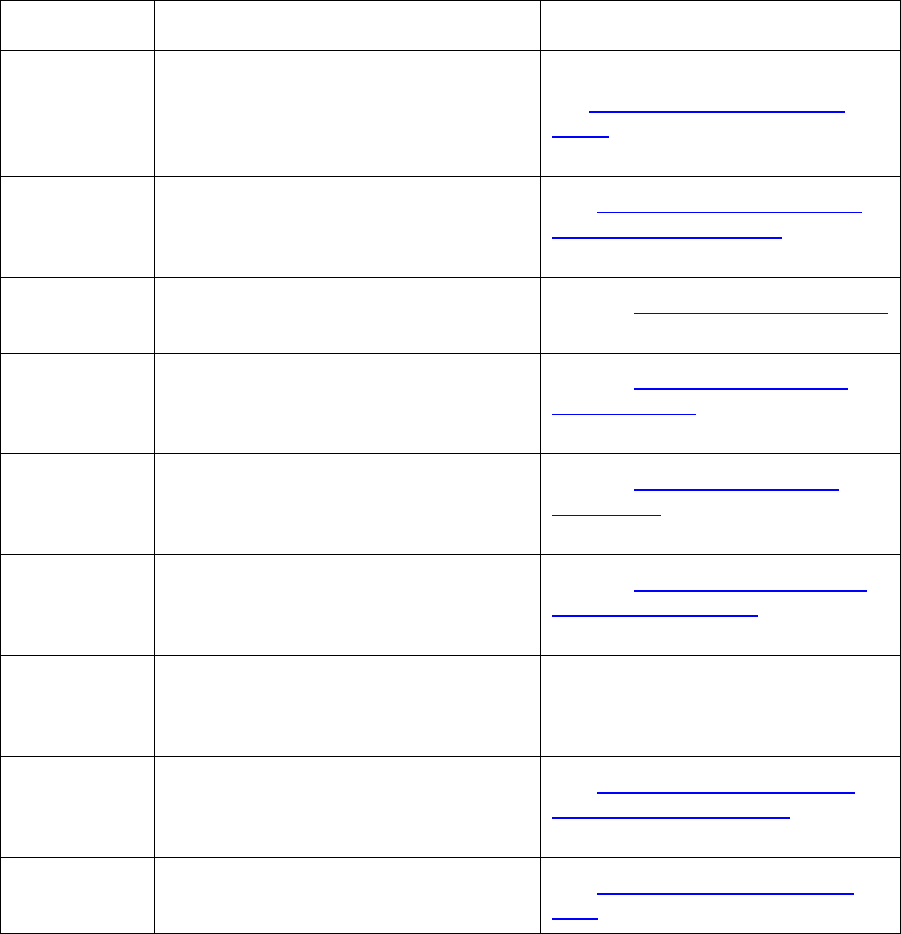
RESTRICTED USE ONLY Fargo Electronics, Inc.
HDP 800 Series Card Printer/Encoders Service Manual (Rev. 5.0)
53
Reviewing LCD Messages (continued)
Message Cause Solution
Film Low The HDP Film will soon run out.
Install new film and press Resume to
continue.
If this appears as an error, see the
the Resolving the Film Sensor
errors procedure in Section 2,
page 93.
Flattener
Time out
The card flattener was unable to
reach optimum temperature.
See Resolving the Temperature
Timeout Error Message procedure
in Section 2, page 99.
FPGA
Timeout
An unexpected hardware error has
occurred.
See the Resolving the FPGA Error
procedure in Section 8, page 439.
Head Lift The Printer was unable to raise or
lower the Printhead.
See the Resolving the Headlift
Error Message in Section 2, page
88.
Head
Resistance
Error
Please enter a value for head
resistance in the LCD Printer Setup
menu.
See the Setting the Printhead
Resistance procedure in Section
9, page 459.
Head
Voltage Error
A hardware fault has prevented
setting the correct Printhead voltage.
See the Resolving the Printhead
Temp Error Message procedure in
Section 2, page 90.
Heat Source
Off
The Transfer Roller and Flattener
were turned off to save energy while
idle.
Press OK to turn the Heat source
back on.
Initializing Indicates the Printer is beginning its
startup system check.
See Printer Components: LCD
and Softkey Control Pad in
Section 1, page 25.
Job
Mismatch
The Feed Module is out of sequence
with the Transfer section.
See Resolving a Job Mismatch
error in Section 2, page 81.
Continued on the next page


















