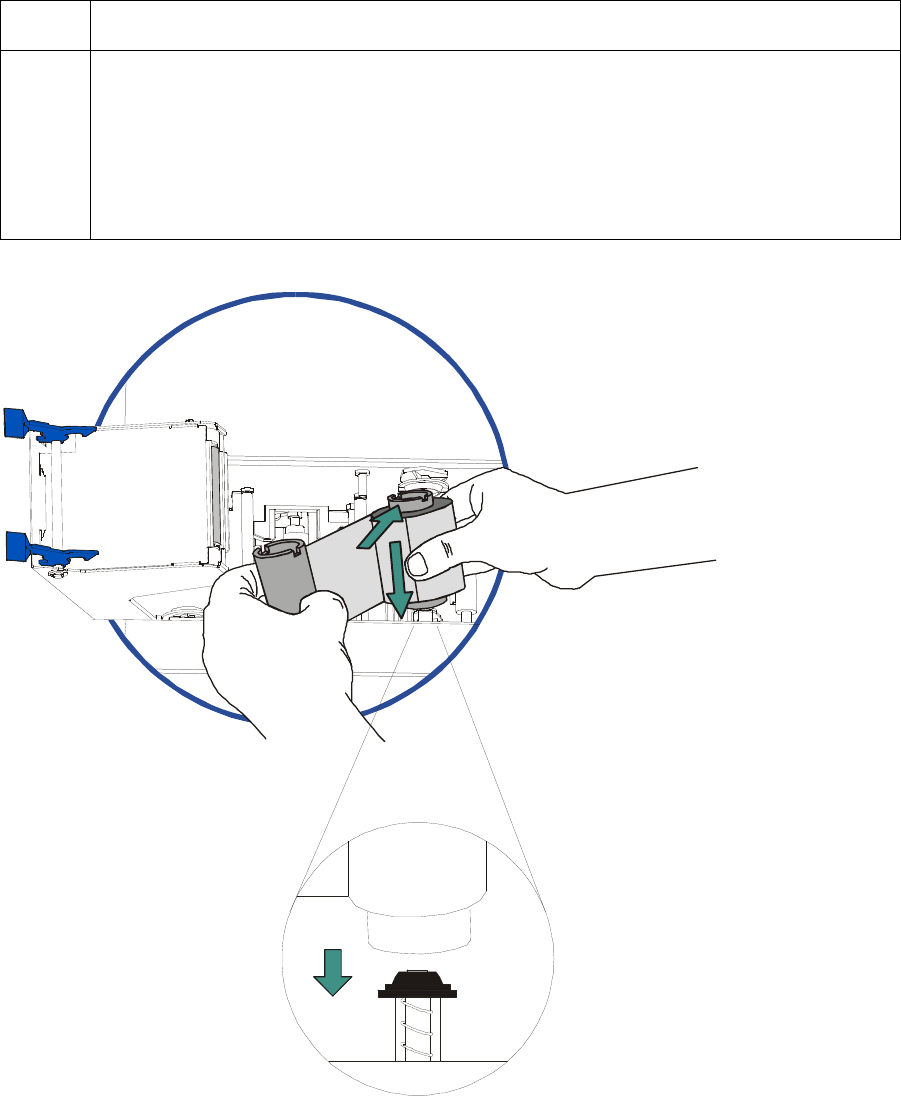
RESTRICTED USE ONLY Fargo Electronics, Inc.
HDP 800 Series Card Printer/Encoders Service Manual (Rev. 5.0)
141
Loading the Overlaminate (continued)
Step Procedure
4 a. Place the supply end of the overlaminate roll in between the two black
Lamination Drive Hubs. (Note: The smaller Lamination Drive Hub closest to
the front of the Lamination Module is Spring loaded.)
b. Use the end of the supply roll with the black core plug to push this hub in
when inserting the overlaminate roll. (Note: Make certain the overlaminate
material is fed from beneath the roll as shown.)


















