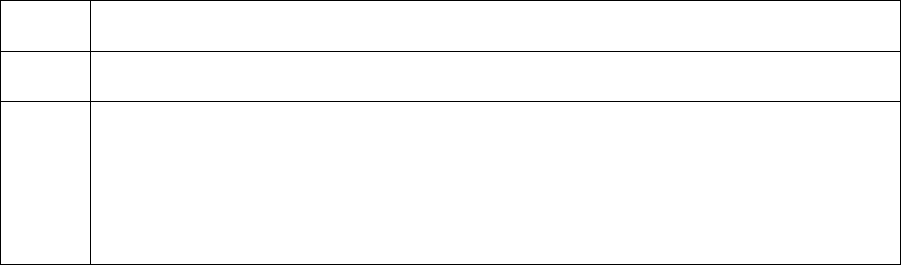
RESTRICTED USE ONLY Fargo Electronics, Inc.
HDP 800 Series Card Printer/Encoders Service Manual (Rev. 5.0)
455
Setting the Transfer EOF
Step Procedure
9 Print a test card as described in step 1.
10 a. Repeat steps 1 to 9 until the test image is correctly positioned.
b. If the inner alignment arrows are not printing on the card (but are just off the
edge), decrease the Print Offset setting by two or three Pixels. (Note: The
entire inner alignment arrow will not show up on the card. More important is
that the card shows equal amounts of the arrows.)


















