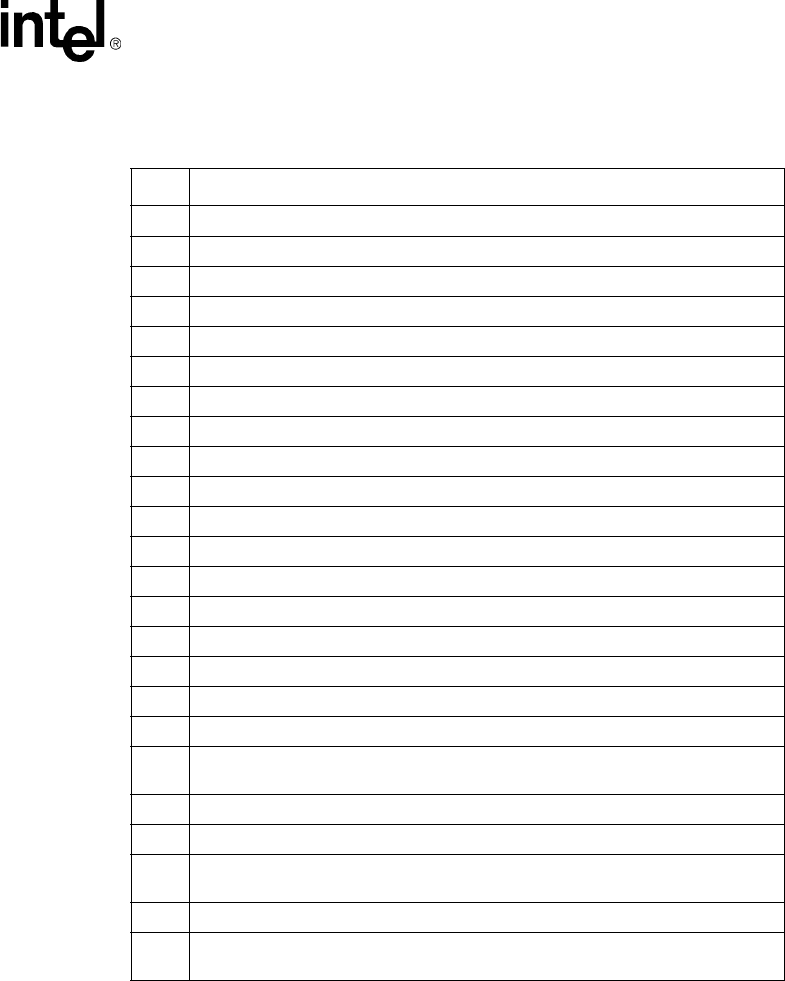
MPCMM0001 Chassis Management Module Software Technical Product Specification 121
Health Events
11.5.1 Configuring IPMI Error Completion Codes
A configuration parameter is available to allow for the enhanced IPMI error code reporting. A new
configuration variable “IMBErrorCodeReporting” is defined in /etc/cmm.cfg file. It will have two
values 0 (disabled) and 1 (enabled). The default value of “IMBErrorCodeReporting” is disabled
(0). To turn on the enhanced IPMI error code reporting, the “IMBErrorCodeReporting” variable
should be set to 1.
11.5.2 IPMI/IMB Error Message Format
When “IMBErrorCodeReporting” is set to 0 in /etc/cmm.cfg, the current error message is
displayed whenever IMB completion error occurs:
Table 50. IPMI Error Completion Codes and Enumerations
Code Error Message
C0h “Node Busy”
C1h “Invalid Command”
C2h "Command Invalid for Given LUN"
C3h "Timeout while processing command"
C4h “Out of space”
C5h "Reservation Canceled or Invalid Reservation ID"
C6h "Request Data Truncated"
C7h "Request Data Length Invalid"
C8h "Request Data Field Length Limit Exceeded"
C9h "Parameter Out of Range"
CAh "Cannot Return Number of Requested Data Bytes"
CBh "Requested Sensor, Data, or Record not present"
CCh "Invalid Data Field in Request"
CDh "Command illegal for specified sensor or record type"
CEh "Command response could not be provided"
CFh "Cannot execute duplicated request"
D0h "Command response could not be provided. SDR Repository in update mode"
D1h "Command response could not be provided. Device in firmware update mode"
D2h
"Command response could not be provided. BMC initialization or initialization
agent in progress"
D3h "Destination unavailable"
D4h "Cannot execute command.”
D5h
"Cannot execute command. Command, or request parameter(s), not supported in
present state"
FFh "Unspecified Error"
01h –
7Eh
"OEM Error"


















