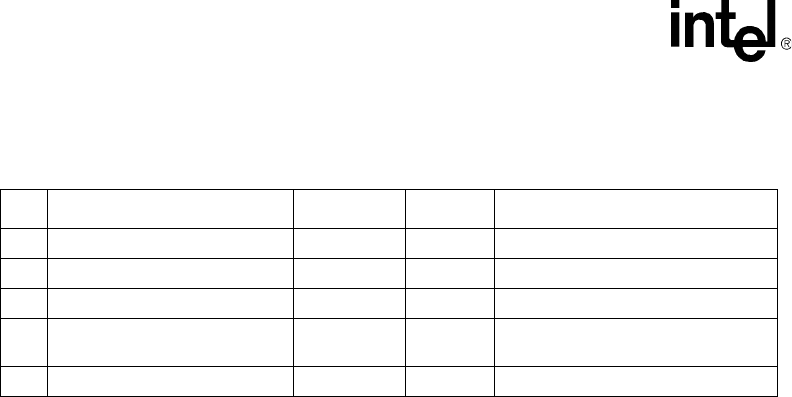
158 MPCMM0001 Chassis Management Module Software Technical Product Specification
SNMP
17.3 SNMP Agent
The SNMP agent (snmpd) listens to SNMP v1 queries (gets/sets) by default, evokes the
corresponding MIB Module to process the request, and sends the SNMP response with return data
to the SNMP/MIB manager. The agent can also be configured to respond to v3 queries. The SNMP
agent in the CMM is implemented to support SNMP-get, SNMP-get-next, and SNMP-set for MIB-
II and the CMM MIB objects.
All SNMP “set” queries are logged in the command log file.
Note: Changing IP addresses when using SNMP v3 will require a restart of the snmpd process. This is
due to SNMP v3 using the IP address to generate the encryption keys. To restart the snmpd process
follow steps 2 through 4 in Section 17.3.2.
17.3.1 Configuring the SNMP Agent Port
The SNMP agent is set up to use port 161 by default. The port can be configured to use a different
port number by adding the following line to the snmpd.conf file:
agentaddress port_number
17.3.2 Configuring the Agent to Respond to SNMP v3 Requests
The agent can also be configured to respond to SNMP v3 queries, in which case it checks the
security, decodes the request, then evokes the corresponding MIB Module to process the request,
and sends the SNMP response with return data to the SNMP/MIB manager. SNMP v3 adds support
for strong authentication and private communication.
To change the SNMP agent to respond to SNMP v3 queries:
1. Copy /etc/snmpdv3.conf to /etc/snmpd.conf by issuing the command:
cp /etc/snmpdv3.conf /etc/snmpd.conf
2. Find the process ID of the snmpd process by issuing the command:
ps -ax
Table 75. [FanTray/pem]FruTargetTable/[fanTray/pem]FruTargetEntry
(1.3.6.1.4.1.343.2.14.2.10.[5/6].54.1)
OID Object Syntax Access Value
1 [fanTray/pem]Number INTEGER none index 1
2 [fanTray/pem]FruNumber INTEGER none index 2
2 [fanTray/pem]Target DisplayString none index 3
4 [fanTray/pem]FruLedColorProps DisplayString read-only
Finds out what colors are supported
by the LED.
5 [fanTray/pem]FruLedState DisplayString read-write Get/Set the FRU LED state.


















