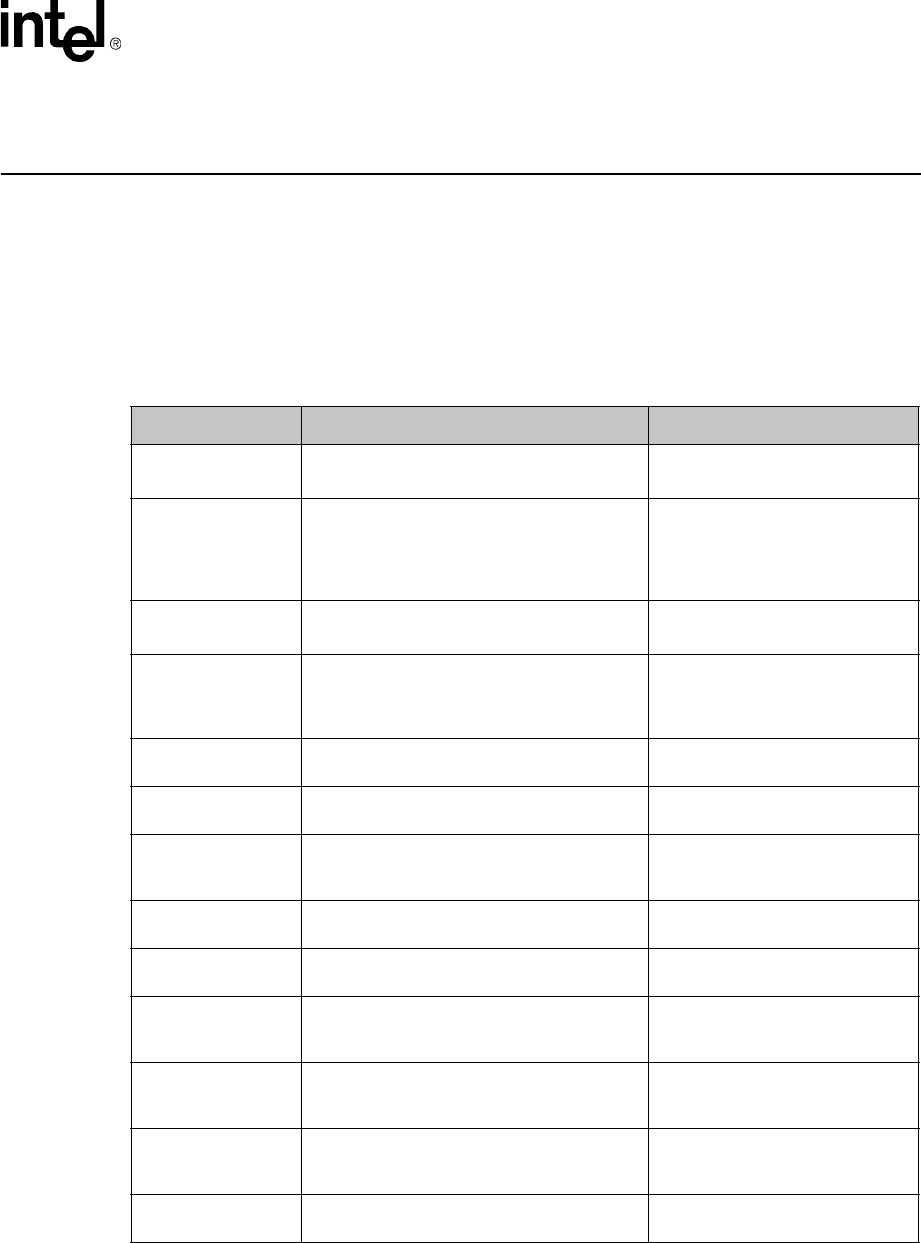
MPCMM0001 Chassis Management Module Software Technical Product Specification 277
Example CLI Commands
Example CLI Commands A
The following table shows examples of most CLI operations.
Note: The variable “N” (as in bladeN or fantrayN) represents the chassis slot number of the device being
acted on (such as Blade5 or fantray1). Please refer to chassis documentation for slot, fan, fan tray,
and power supply location and information.
Table 111. Example CLI Commands (Sheet 1 of 3)
Use Case CLI Command Return
Get fan tray
presence.
cmmget –l fantray1 –d presence
Fantray1 is present.
Fantray1 is not present.
Get the baseboard
temperature of blade
5 when the sensor is
named “ambient
temp”.
cmmrget –l blade5 –t “ambient temp”–d current
Current Temperature of “ambient
temp” on blade 5.
Find out if blade 5 is
present.
cmmget –l blade5 –d presence
Blade5 is present.
Blade5 is not present.
Get all thresholds for
the +3.3 V sensor on
blade 2.
cmmget –l blade2 –t “+3.3V” –d thresholdsall
Returns thresholds for upper non-
recoverable, upper critical, upper
non-critical, lower non-critical, lower
critical, and lower non-recoverable.
Get the overall
system health.
cmmget –l system –d health
Indicates if the entire system is
healthy, or has health events.
Get a list of blades
with problems
cmmget –l system –d unhealthylocations
List of locations with active health
events.
Get the CMM’s
overall health.
cmmget –l cmm –d health
Indicates if the CMM is healthy or if
there are active health events on
the CMM.
Display the SEL of
the CMM
cmmget –l cmm –d sel
Displays a list of SEL entries (if any)
for the CMM.
Get the version of
firmware on the CMM
cmmget –l cmm –d version
Displays the version of firmware
currently installed on the CMM.
Find out what
sensors are on blade
3.
cmmget –l blade3 –d listtargets
A list of sensor names as defined in
their SDRs on blade 3.
List the data items
that can be queried or
set on blade 4.
cmmget –l blade4 –d listdataitems A list of dataitems for blade 4.
Find out what can be
queried on blade4’s
+3. 3V sensor.
cmmget –l blade4 –t “+3.3V” –d listdataitems
A list of commands to be used as
dataitems for the +3.3 V.
Get the FRU’s hot
swap state.
cmmget –l blade5 -d hotswapstate
The intern M state information:
Blade5 Hot Swap state is M[4].


















