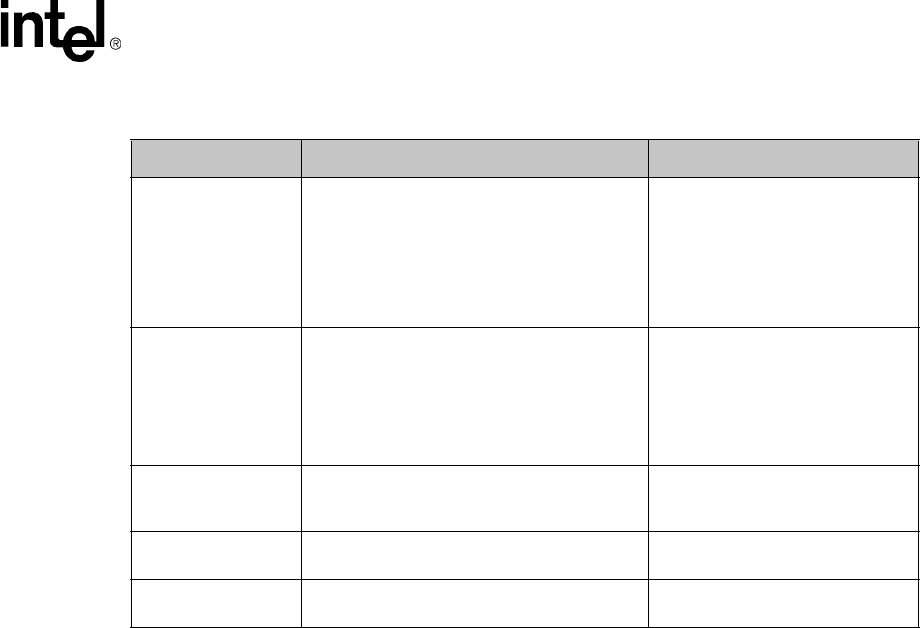
MPCMM0001 Chassis Management Module Software Technical Product Specification 279
Example CLI Commands
Exercise control over
the FRU payload
cmmset -l bladeN -d frucontrol -v [0-3]
Where:
0 = Cold reset
1 = Warm reset
2 = Graceful reboot
3 = Issue diag. Interrupt
Success or Failure
Retrieve the device’s
hardware revision,
FW/SW revision, and
sensor and event
interface command
spec revision
information
cmmget -l cmm -d deviceid
Refer to Section 8, “The Command
Line Interface (CLI)” on page 71
Query maximum FRU
Device ID supported
by the IPM controller
cmmget -l cmm -d picmgproperties
Refer to Section 8, “The Command
Line Interface (CLI)” on page 71
Customize the OEM
login message
cmmset -l cmm -d loginmessage -v “My CMM” Success or Failure
Customize the OEM
command line prompt
cmmset -l cmm -d cmdlineprompt -v “My CMM” Success or Failure
Table 111. Example CLI Commands (Sheet 3 of 3)
Use Case CLI Command Return


















