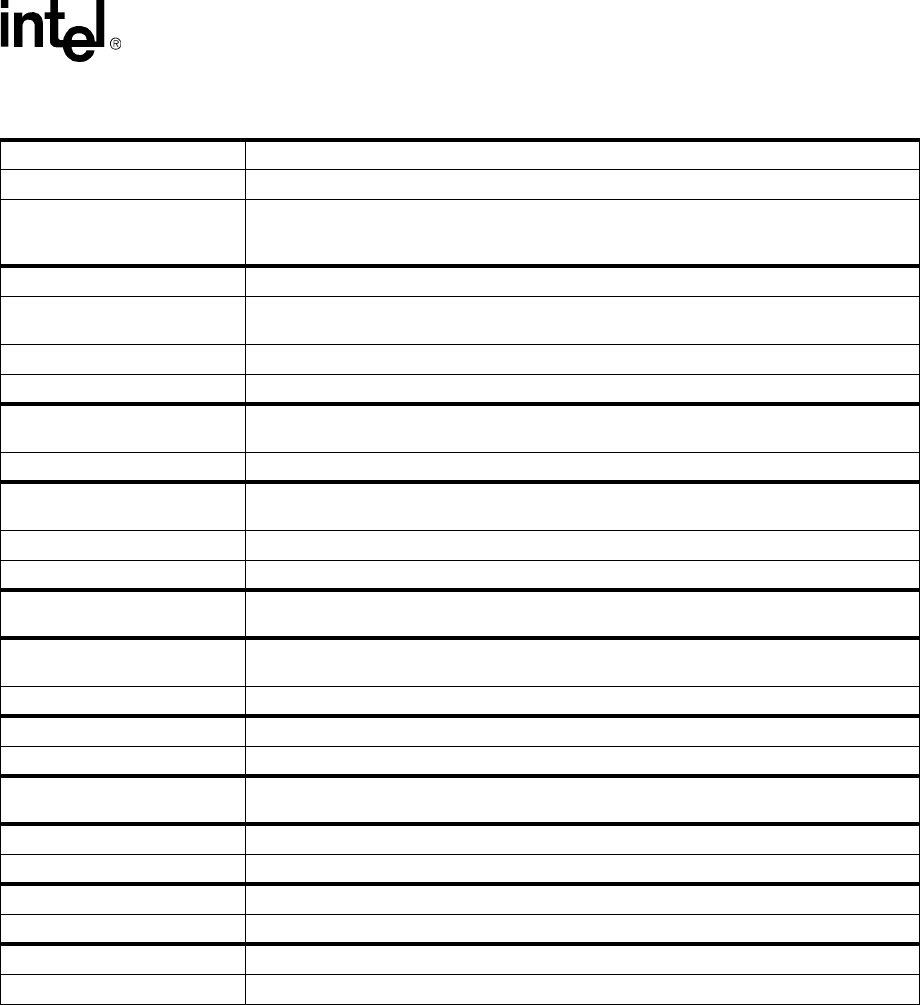
MPCMM0001 Chassis Management Module Software Technical Product Specification 245
FRU Update Configuration File
FRUFIELD Specifies what field of the selected FRU area to modify and what or where the data is.
ASCII String FRU field name, see Table 104, “FRU Field First String Specifications” on page 237.
ASCII String
Optional argument to indicate the FRU field input or where the input should be redirected
from. If not specified, the input will come from the FRU file specified by FRUNAME. See
Section 27.8.1 for redirection information.
FRUNAME Specifies the designated FRU file to use for updating the selected fields.
ASCII String
Name of the FRU file to use as the source of the FRU update. Alternatively, “SYSTEM” can be
used to indicate the system FRU is to be used as the source.
ASCII String starts with “i:” The file name of the binary image to use instead of reading from the system. (Optional)
ASCII String starts with “o:” The file name of the binary image to use instead of writing to the system. (Optional)
IFSET
Processes and executes the commands between the IFSET and the matching ELSE or
ENDIF command if all the tags listed after the command are found in the master tag list.
ASCII String(s) (1 +) One or more tags to check for in the master tag list, implicit AND with the tags.
MENU
Specifies a tag and message to be displayed to the user as part of a multiple choice question
during the processing of the file.
ASCII String Tag to set in the master tag list if the user selects this MENU option.
ASCII String String to display for this menu choice, if this is not the tag string is shown instead. (Optional)
MENUPROMPT
Indicates the end of the menu options and the utility needs to prompt the user for an answer
before the utility can continue processing the file. A valid answer is needed to continue.
MENUTITLE
Optional command that immediately precedes the MENU command. This displays a message
before the MENU strings when processing the file.
ASCII String Text to display to the user.
NO Sets a tag if the user answered ‘n’ to the preceding PROMPT command.
ASCII String Tag to set in the master tag list.
PROBE
Probes the system for configuration information when processing the file, see Table 109,
“Probe Arguments Quick Reference” on page 246.
PROMPT Displays text to the user during processing of the file and forces the user to enter ‘y’ or ‘n’.
ASCII String Text to display to the user.
SET Sets the tag in the master tag list when the command is processed.
ASCII String Tag string to set in the master tag list.
YES Sets a tag if the user answered ‘y’ to the preceding PROMPT command.
ASCII String Tag to set in the master tag list.
Table 108. Command Quick Reference (Sheet 3 of 3)


















